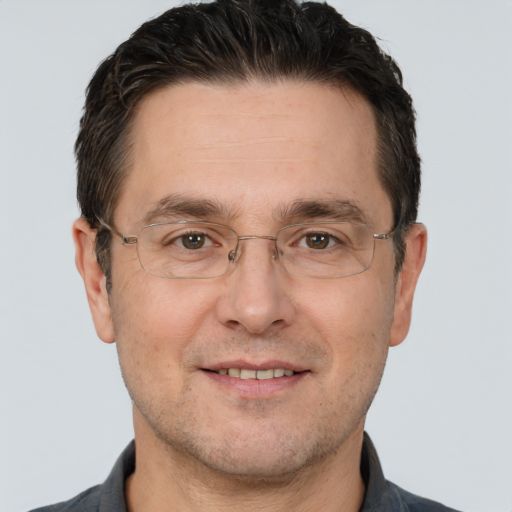Unless you’ve just started a brand-new organization, your IT environment is currently running a diverse collection of last-generation and older applications that were deployed with the one-application-per-server approach that unleashed the server sprawl that most organizations are still recovering from.
The full potential of cloud computing, however, will only be realized through advances in lean/agile development of applications that can fully leverage the cloud environment. Instead of having to over-buy to support peak demands, the new generation of applications are capable of automatic self-provisioning and can expand and contract as business requirements change.
The best way to get across the gap that exists between apps that intelligently provide for themselves and your existing app inventory is a step-by-step process that starts with assessing what you’ve got now and dividing it into separate categories you can conquer one at a time.
For example: Identify the applications you don’t want to have to worry about anymore — i.e., email and other utilities that are not part of your core competency. These are good candidates for replacing with SaaS apps. Identify the custom applications you have developed and determine if they can be virtualized as is. This would be a good time to do a cost/benefit analysis to determine whether it is time to revise or replace them. Choose a development environment for new apps, and determine if Platform-as-a-Service (PaaS) is appropriate.
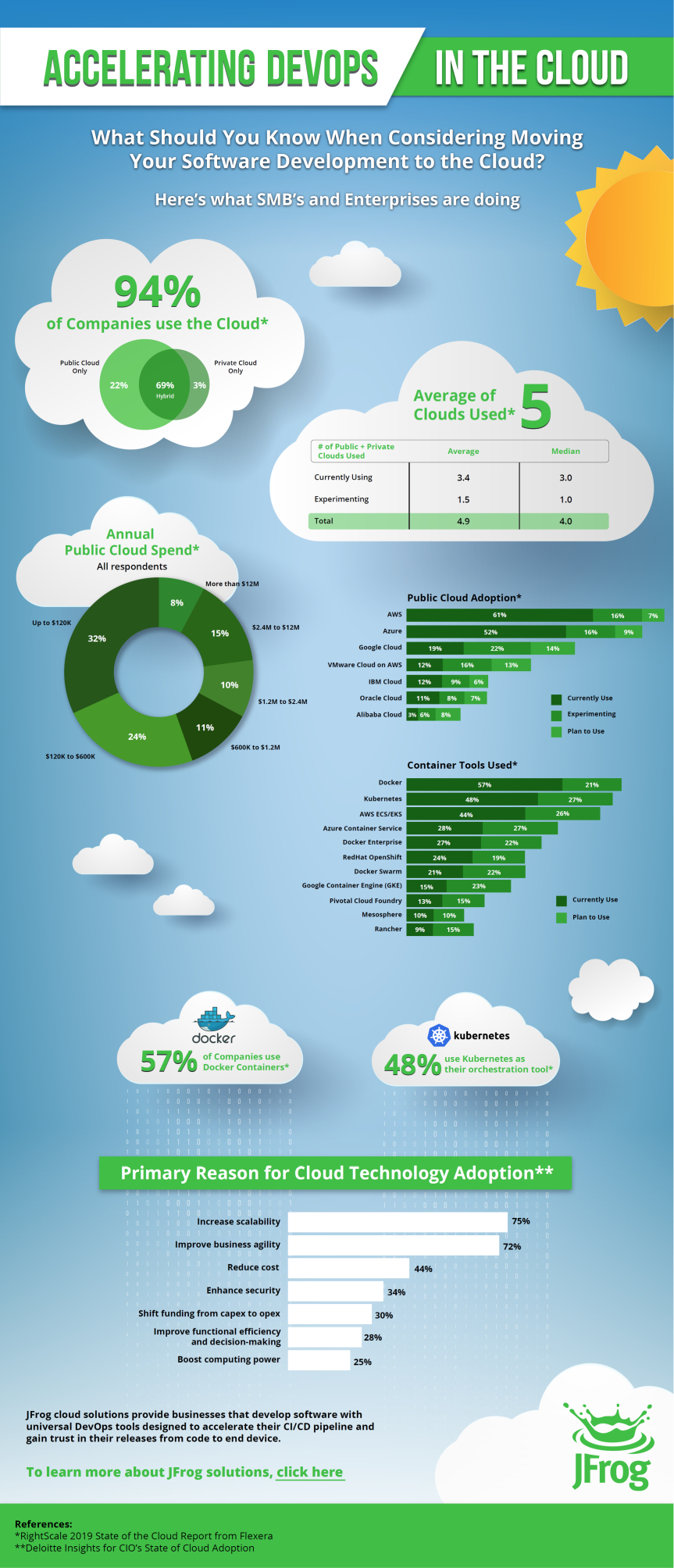
(Infographic Source: Jfrog)
Whichever development environment you choose for new apps, here are five tips for getting the most out of the applications you develop for your cloud:
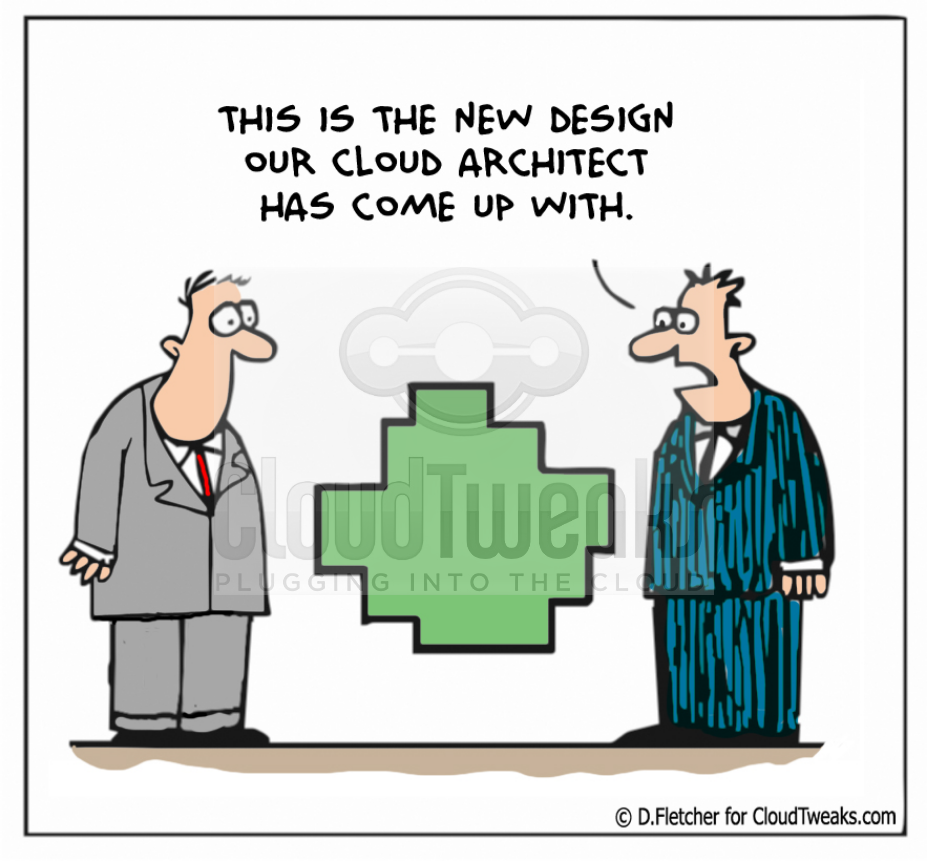
One of the biggest challenges in leveraging cloud technology for your applications is the disconnect that exists in most IT departments between the application developers, virtualization experts and the infrastructure team. Venn diagrams of their skill-sets rarely overlap.
You need to get these guys talking to each other. A successful application strategy that takes advantage of cloud environments needs to be developed through a collaboration of experts in these three areas. Left to their own devices, your app guys will tend toward anarchy and your infrastructure guys will tend towards locking everything down too tight. If your experts focus only on their needs and priorities, you end up with a three-legged stool with a leg missing. It won’t stand.
Automation has the potential to bring tremendous efficiencies to your organization, but unless you very tightly integrate your technology with associated processes and procedures, automation can set loose any number of devils from the details within your IT environment.
By Brian Day