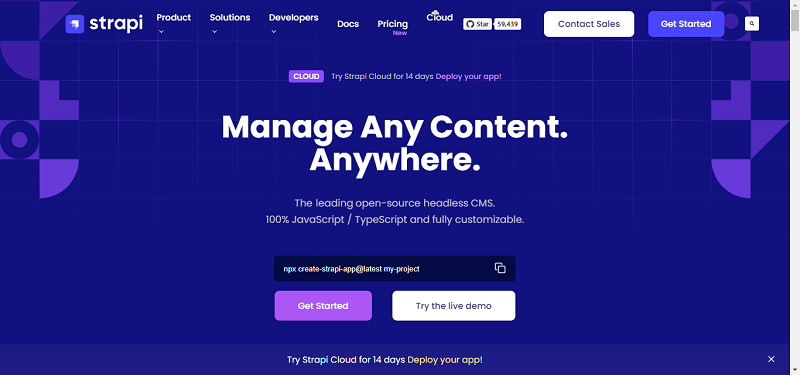Online search and research can be a highly effective way of sorting through the masses of data available through both cyber channels such as social media and websites as well as the more traditional print sources which are quickly making their way onto the net. But effectively taking advantage of search engines and sifting through the promoted content is a significant hurdle. Sadly, search engines often produce less than satisfactory results, many from questionable sources, and sifting the wheat from the chaff can be a time-consuming nuisance. However, with the right strategy and a few crafty tips and tricks we’ll have you zooming through the noise and pinning down the most applicable results in no time.
Starting with the popular search engines, it’s important to understand some of the ‘hidden’ features to make the most basic search request more effective.
There are just a few of the most common tools search engines provide us with to help navigate the ever-increasing content available online, but don’t forget to give the ‘advanced’ search options a go too; most search engines provide this function further helping you define your query with focus on anything from language to region to date of publication. (Infographic below discovered via Adweek reveals Google data about Black Friday Shoppers)
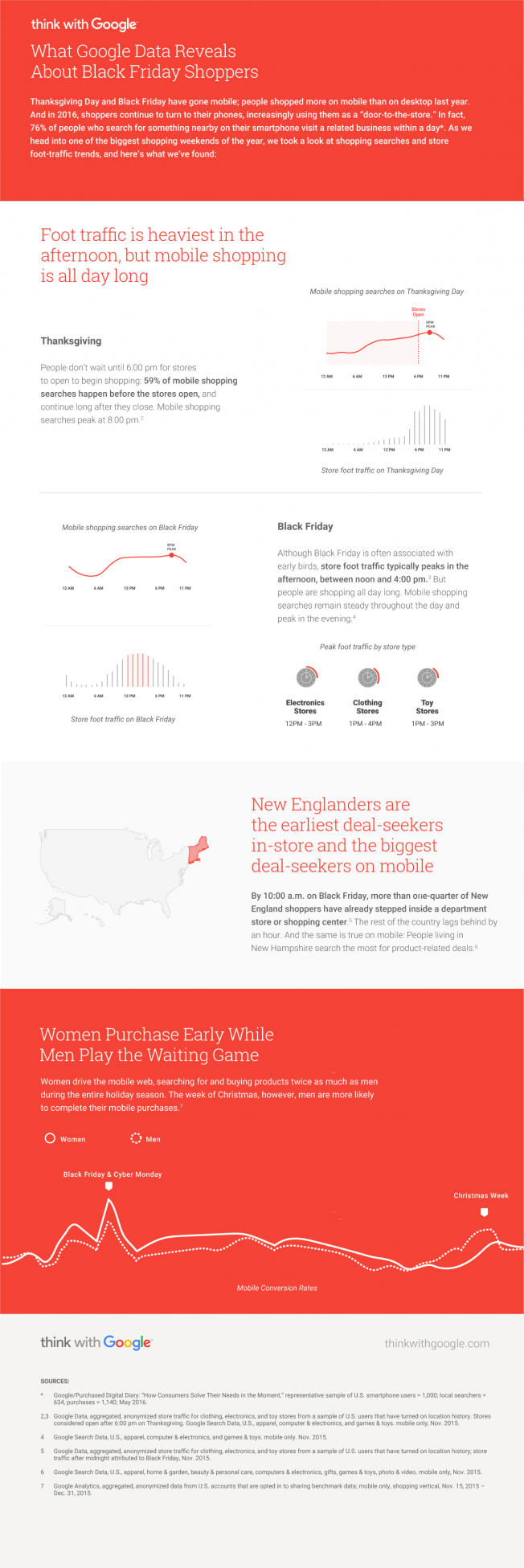
So you’ve heard about Google. Sure, and probably Yahoo and Bing too. But how about some of the lesser-known search engines with tapered concentrations?
Find information related specifically to artists or art movements.
Freely accessible scientific research publishing over 290 peer-reviewed journals in Biology, Clinical Medicine, and health.
An interactive site for those looking into US history.
A targeted search engine for editor-reviewed content; ideal for students, teachers, and administrators.
For content on different cultures, check out this site that’s run by the United States Library of Congress and UNESCO.
Finally, we’ll take a look at a few applications available that help smooth the overall research process:
Your personal research assistant, Zotero is available for Mac, Windows, and Linux and makes it easy to grab web content from your browser and add it to a personal library. With a range of file types available, you’ve got everything stored in one place.
“A smarter way to research,” EndNote takes care of your research organization and administration. From formatting bibliographies to searching for references, this application adds team collaboration tools too.
A free reference manager and academic social network, Mendeley manages research, provides collaboration options with global researchers, and offers a platform to showcase your work.
Whether trawling for the latest Black Friday deals, gathering information for a project, or delving into the realms of academic research, the web offers an excess of information. Filtering out quality content needn’t be a laborious or grueling process. Be sure to let us know of your own tips or tricks not mentioned above.
By Jennifer Klostermann