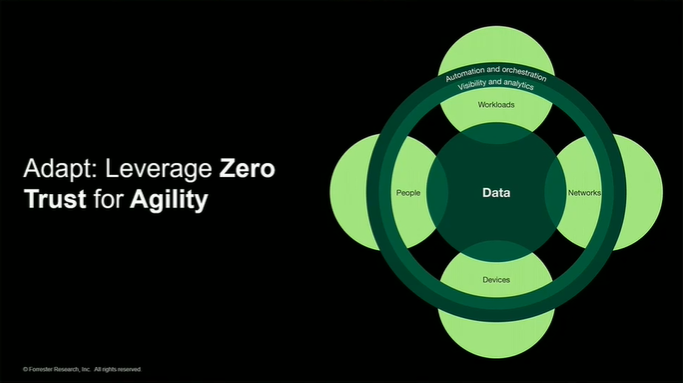While you can easily access your cloud data from any spot in the world, you must be rather cautious when using it within your business. You must keep your access plans for your cloud network in check so you will not be at risk of having your data becoming compromised at any point.

As useful as passwords can be for your cloud access needs, you must be careful when going anywhere with such passwords. In addition to having complicated or detailed passwords that are hard to predict, you must also use several passwords within your cloud. You can add different passwords for specific access points or even have different passwords for specific accounts that want to reach your cloud setup.
A two-factor authentication plan can work by using two different steps in the login process. For example, you can start by working with a password. After that, you can enter in a particular PIN or other code that has been generated through something like a private email or text message. You could even use a fingerprint swipe if you’ve got a mobile device with a touchscreen and the capacity to read such a movement. Anything that adds an extra layer of authentication will always come in handy.
A good encryption program may help to scramble all data that is on you network while descrambling it when the right login standards are used. A quality 256-bit setup may be perfect for your security needs. This ensures that your data is protected and will only be read by those who have legitimately logged into your account. This is especially critical for businesses that might have sensitive bits of data on their cloud networks.
The access standards that you’ll use for individual files must be reviewed too. You must delete old files when you are done using them and you no longer have a need for them. This is to keep others who have access to your cloud setup from accessing data that may no longer be relevant or useful. While it is true that you will have an extensive amount of space to work with when storing things on the cloud, that does not mean that everything related to your business has to be there all the time.
Try to find an automatic log-off feature on your cloud program. This feature will automatically sign a user off after the program interface or device is closed or turned off.
If this is utilized then the user will have to log back into the cloud program if the device is ever restarted or if the program was shut down or closed for any reason. This might sound inconvenient to some but it’s critical as it ensures that the program will not stay active even if it has been closed off. This is to reduce the potential for unauthorized users to get into your cloud system.
This sounds like a sensible rule of thumb but it’s one that must be emphasized. You must make sure you only share your cloud access data with those who are easy to trust and actually associated with your business. Don’t just go out there and give your cloud access information to anyone. Only let people within your business know how to log into your setup.
Your plans for cloud computing need to be explored with care. As great as it can be, you must make sure you are cautious when allowing people to access whatever you have on your cloud network.
By Sameer Bhatia