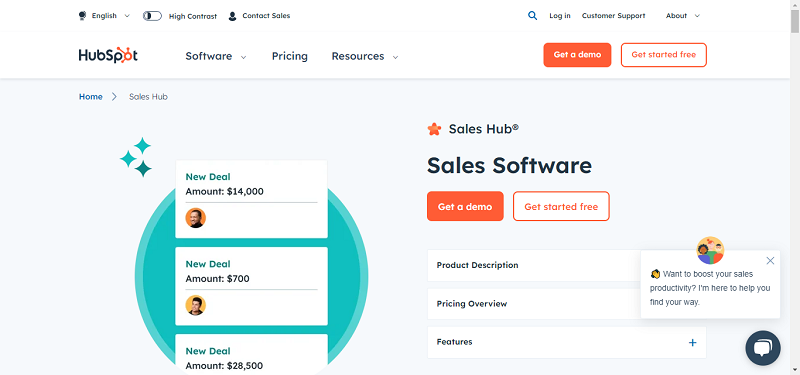Since its invention, personal computer technology has radically changed classroom instruction. At the very least, teachers recognize that computer literacy is an essential skill for the 21st century, and so mandatory computer classes have been added to the middle- and high-school curriculum in schools across the country. Ideally, these classrooms employ 1:1 technology, giving each student his or her own computer to work with. But the potential benefits of computerized learning are not limited to computer literacy alone – digital resources can also be of help to students in areas as diverse as mathematics, foreign languages, and even social studies. At the same time, there are obvious drawbacks to giving each student a personal computer during class time. For today’s teachers, then, integrating 1:1 technology presents a serious challenge and an unprecedented opportunity. Nowhere is this more critical than in elementary schools. Just like foreign languages, computer skills are best learned at an early age; but increased screen time may detract from children’s learning of social skills and personal communication, which are traditionally among the main goals of elementary school education.
Any parent knows that problems can arise when young children spend too much time on a computer, tablet, or smartphone. For one thing, interacting with these devices is a physically passive activity: it requires very little movement. As a result, too much time with technology may mean too little time exercising and moving their bodies. This is unhealthy for a child’s developing body, and also may have detrimental psychological effects, leading to hyperactivity and irritability. Computer programs also stimulate the brain’s “reward” centers through bright colors, satisfying sounds, and constant movement. The possibility for instantaneous gratification is heightened with a computer, and so children may not learn the skills of patience and self-control. Children who spend too much time in front of a computer may grow accustomed to this instantaneous gratification, and may be easily bored or distracted as a result. Constant electronic stimulation can even have an addictive effect, leading children to neglect all other activities in favor of the computer. Finally, students sitting in front of a computer are probably not interacting with each other or with their teacher, which prevents the development of essential social skills.
On the other hand, there are plenty of reasons to be excited about the prospect of 1:1 technology in elementary school classrooms. The most obvious consideration here is that students enjoy learning this way. Although electronic stimulation is detrimental and potentially addictive in large doses, it is certainly very enjoyable! Because kids enjoy interacting with computers, they will be more motivated in their studies and more likely to continue learning outside of class. 1:1 technology also gives teachers the opportunity to personalize students’ assignments based on their own level of preparation. For example, a math app could be programmed to learn what tasks students have the most trouble with, and adapt itself to focus on those tasks. Or a social studies app could periodically quiz students on their knowledge of history, and automatically link back to information that was not retained, allowing for an automatic, tailor-made review session. The computer can, in some ways, act like a personal tutor for each student.
Is it possible to get the best of both worlds? Can a classroom be designed so that children get the benefits of technology without its risks? Perhaps. If such a system is to work, though, its approach will have to be:
By Brent Anderson