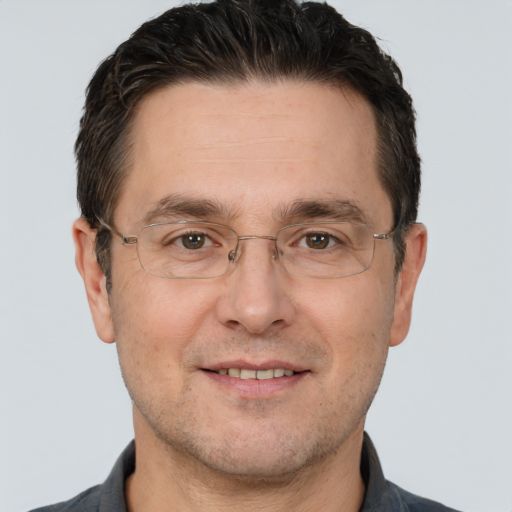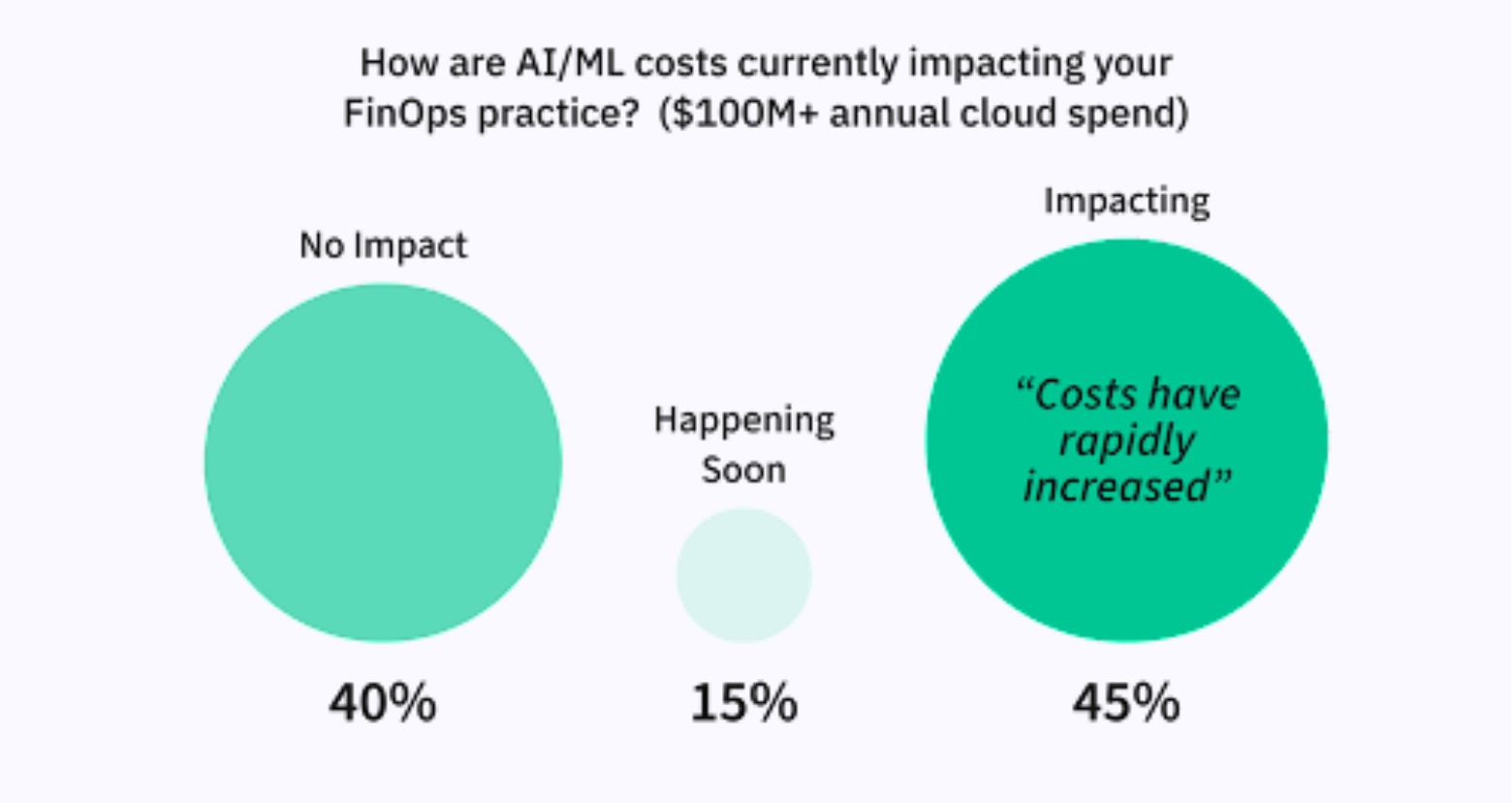You’ve done the research. You’ve vetted multiple cloud solutions. You’ve chosen the right vendor. And you’ve migrated your data to the cloud. All done, right?
Not so fast…
While it has become a bit of a scary proposition for many organizations to put their trust in the cloud and start working in this new environment, getting there is only half the battle. You are now going to have tens, hundreds, or even thousands of your employees working on a new platform, and it will be your job to make it as easy and secure as possible.
While many vendors will talk about their solutions being the best of both worlds right out of the box, that tends to be a bit of a fallacy. The cloud is a constantly evolving technology that consistently adds more features and functionality. So while your initial move is a great start in the right direction, there are some additional steps you will want to take to ensure you are getting the most out of your new cloud investment.
According to Netskope’s most recent cloud report, the average number of cloud apps used, both sanctioned and unsanctioned, within an organization is 730.
These apps can range from social tools such as Facebook, Twitter, and Snapchat to productivity tools like Google Docs, office 365, and Evernote. By integrating approved applications with your cloud solution, you will be able to cut down on rogue usage and create a much more user-friendly ecosystem for your organization. Enabling seamless integration across applications will also empower your users to be more productive while bringing more control to your IT department.
One of the most common fears about moving to the cloud is security. With recent breaches, including Target, Sony, and JP Morgan, it is understandable that organizations are hesitant about putting their data into the cloud. However, there are extra steps you can take to further secure your cloud investment. We often see customers in highly regulated industries take advantage of two-factor authentication, which forces their users to authenticate themselves with two components during login. The authentication includes any two combinations of the following:
Beyond two-factor authentication, there are also other measures you can implement, such as mobile device management (MDM), which allows you to have complete control over all of the devices within your network, and digital rights management (DRM), which allows you to control the viewing, copying, printing, or editing of files once they have left your network.
Now that your employees have become active in the cloud, they will be engaging in all new interactions with your organization’s files – previewing, editing, uploading, downloading, and more. These new interactions will create insightful usage data that can transform the way you do business.
It will be in your organization’s best interest to harness that data and create insightful reports that can be used to optimize your business processes. For example, if you find that your most successful salespeople are utilizing specific files to win accounts, then you can arm the rest of your sales team with this information to align them for improved success for the entire company. If you implement a cloud solution and don’t monitor your employees’ activities, you will be missing out on a major opportunity to optimize productivity.
Moving your organization to the cloud can be a daunting task in and of itself, but as you can see, there is a lot more that can be done to bolster your organization’s cloud experience. App integration, upgraded security, and custom reports are a great place to start, and if you have chosen an enterprise-grade service provider, those should be fairly easy to leverage. If not, I suggest you look into a solution that can give you these options and be more than just a storage tier for your files. In the rapidly evolving world of business, the benefits of a secure and efficient cloud solution that can scale with you will be invaluable.
By Vineet Jain