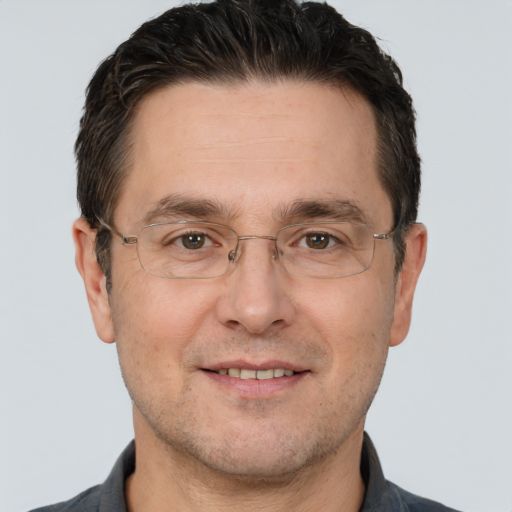Designing for IoT involves many facets, but User Experience Design (UX) should not be overlooked. Getting the user experience right will guarantee your success. While most companies make sure they’re delivering products or services that are necessary, desired, or in demand, the user experience is often the true make or break factor. UX designers have a multitude of tools at their disposal, including workflow diagrams and wireframes for initial layout design; experience testing; targeted persona research; and persona scenario roleplaying. There are, however, a few significant spheres.
Though many aspects of UX are relevant for all products, IoT devices require some specializations. With varying input and output capabilities, interaction handles, and connectivity abilities, the inter-usability of devices should be considered, providing a distributed user experience across Multiple Devices. Keeping in mind that devices won’t always be connected to the net is crucial, because your IoT product must be able to handle and function through network outages. And remember that IoT is all about data, so be sure to pull in and implement available data in your product design.
An ingenious product should easily stand out among its competition, but it shouldn’t be distracting. Users might find all the bells and whistles exciting in the beginning, but if you’ve created something so detailed it’s difficult to navigate, or filled with unnecessary gimmicks, your audience is going to dwindle. Understand who will be using your product, and how much investment they’ll be putting into it. If you’re confident they’ll stick around long enough to learn all the ins and outs, great. If not, get to the point.
Testing is necessary for finding and rectifying technical errors, but the usability of the target audience is sometimes forgotten or left too late. By testing with your market as you design and streamline, you’re creating a uniquely tailored product, instead of one altered to fit. Talk success rates and navigation are critical, and users should be able to do what they need or want to in as few clicks and seconds as possible. Quick and easy guerrilla usability testing often requires only a small sample of user tests but uncovers the majority of would-be issues.
UX design isn’t graphic design. Though the fields need to work together, usability, interaction design, and content are as much a part of a user’s final experience as what they see. Confusing navigation systems, reduced responsiveness, or non-intuitive reactions are likely to frustrate your users, no matter how beautiful your design. First take care of the content, then implement an effective interaction design, and finally install striking visuals. Flashy graphics can only take you so far.
Popular products don’t force users to adapt to their needs, they ask, how can I help you? Unless you’ve invented a diet pill that lets your users eat cake and lose weight, forcing them to do anything they don’t want to do is a recipe for disaster. If you’ve done adequate usability testing, you’ll know what your targeted users want and understand how they behave. Nothing beats a product that does what you want, the way you want and expect it to. Keeping usability in mind from concept formation, through product development, design, and finally implementation is a sure path to success.
By Jennifer Klostermann