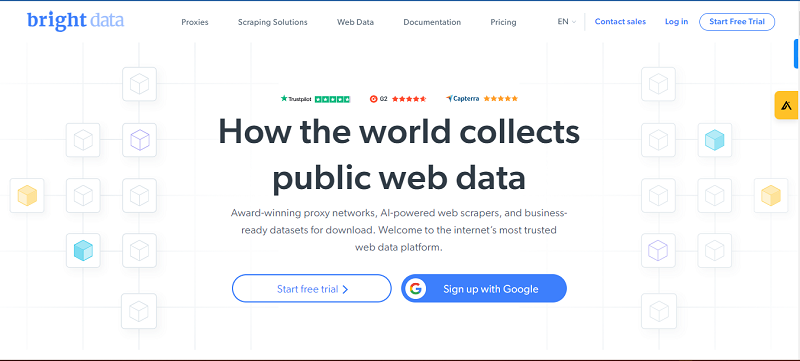Online Learning Platforms
Cloud Computing covers a range of IT entities working together: Hardware such as servers, PCs, tablets and mobile phones; Infrastructure including networks and block storage; Online learning platforms handling object storage, databases, identities and runtime; and Applications for providing content, monitoring, collaboration, and communication. To fully understand Cloud Computing, you’ll need a grasp of its core characteristics, the different service and deployment models, and also realise that mitigating glitches and complications is part of the Cloud Computing process. There’s a lot to learn, including Software as a Service (SaaS), Platform as a Service (PaaS), and Infrastructure as a Service (IaaS), but once you’ve done the groundwork you’ll be able to experiment with Cloud software from major providers such as Amazon’s AWS, Google AppEngine, and Windows Azure.
Fundamentals: Practical Examples
All of the elaborate Cloud Computing tools available work according to the same principles as simplistic, and often free, tools already at your fingertips.
- Google Docs: Access to a free Google Docs account is available to everyone, and provides you with free sharing and real-time editing tools. Set up your account and create and share documents with others to experience real-time collaboration the Cloud offers.
- Box.net: Providing many connectors to extend storage functionality, Box accounts can also be tied to your LinkedIn account, allowing those viewing your profile to download documents from your store. Moreover, its fax connectors connect the Cloud to your physical machinery at home or in the office.
- Salesforce for Intuit QuickBooks: For an experience of business management in the Cloud, set up a free account and upload your own customer lists to connect customer relationship Salesforce with QuickBooks accounting software.
- Windows Live Mesh: Remotely control Windows and Mac desktops, synchronise files between computers, and standardize your bookmarks and favourites. This hybrid application provides you with insight into where Microsoft is moving with some of its live cloud-based services.
- Amazon’s Elastic Compute Cloud (EC2): Once you’re a little more confident, try setting up a server on Amazon’s EC2. Though initial setup can be somewhat cumbersome, a wide range of features are available.
- Cloudshare: For a simpler experience try setting up two Windows machines on Cloudshare. The free trial period and easy setup allow the connection of two machines via their own cloud networks, also offering access to them via remote desktop connections.
Free Cloud Computing Courses
For those preferring a more structured course of learning, a range of free online courses are on offer:
- edX & UC BerkeleyX: Take part in a series of courses on Engineering Software as a Service. Topics covered include engineering solid high-performance cloud applications using agile technique, Software as a Service (SaaS) application using Ruby on Rails, deploying applications in the cloud, and enhancing performance using JavaScript.
- Google Developer Academy: This e-learning site offers a solid overview of Google AppEngine, Python App Engine and Google+ APIs.
- Microsoft Research Windows Azure for Research Training: Aimed at academicians and researchers, this learning platform targets the Microsoft Windows Azure Platform.
- MIT OpenCourseWare (OCW) : OCW is a web-based publication of virtually all MIT course content, a comprehensive collections of courseware available globally.
By Jennifer Klostermann