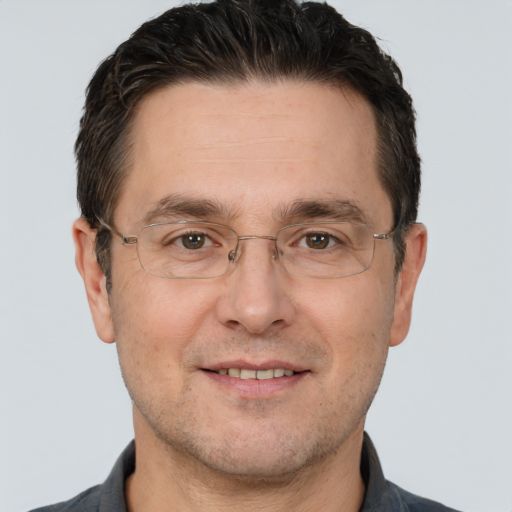At home and in the office, the Internet of Things (IoT) has brought us new heights of connectivity and convenience. Yet recent years show that the connected devices that have opened up new doors for us have also exposed us to new vulnerabilities.
A cloud of insecurity seems to be looming over the new age of efficiency that connected devices have created. When not properly secured, connected devices can be a weak link when it comes to cybersecurity, leaving devices and the data on them at risk. We have seen the real-world risks associated with IoT devices in action last year, when the Mirai botnet hijacked more than a million devices to interrupt major websites. But that is not the only threat at hand. In the Workplace, the security of these devices should be of utmost importance, especially considering what is at stake. In the hands of the wrong people, access to these devices can grant intruders the ability to spy on employees or steal corporate information.
Conferencing systems — a camera, phone and codec — are among several devices that can help create a connected enterprise, increasing collaboration for the end users and improving ease of administration for the IT department. But the rise of remote working and global collaboration means that confidential corporate conversations are no longer protected by four walls; instead, they’re taking place across phone lines, network cables and video streams that span cities, countries and continents.

Intruders who manage to access a single conferencing system are suddenly granted an entry point to the entire network. They could monitor any communication coming in and going out of the device, and even snoop around other unprotected devices on the network. And unfortunately, these conversations can easily include a wealth of confidential and sensitive corporate information (just think about the content that is shared in an investors’ meeting).
The most common problem with these devices is access from the management console. You would be surprised to learn how many IT administrators leave the default passwords in place — a security gap that can allow someone access to your network and devices and the ability to modify or manipulate them. As a best practice, IoT devices should be treated like any other IT asset and secured accordingly. Authentication mechanisms that go beyond traditional password security should be mandatory.
Keep in mind that your conferencing devices are not the only security gaps. Cloud collaboration services — which are dominating the video collaboration space today and are frequently paired with conferencing devices — come with their own security concerns. Many service providers offer encryption of communication but do not do so by default. Instead, encryption is offered as a feature that customers would need to turn on — something that not everyone will realistically do.
These security challenges may seem daunting, but they do not have to halt your collaboration efforts.
Here are three best practices that can help prevent your conferencing system and service from becoming a cybersecurity weak link:
Your network — and by extension, your business — is only as secure as the devices connected to it. Be proactive about vetting the security of your conferencing and collaboration devices and services to ensure that your business’s productivity boosts do not come at the cost of your privacy or security.
By Bobby Beckmann, CTO, Lifesize