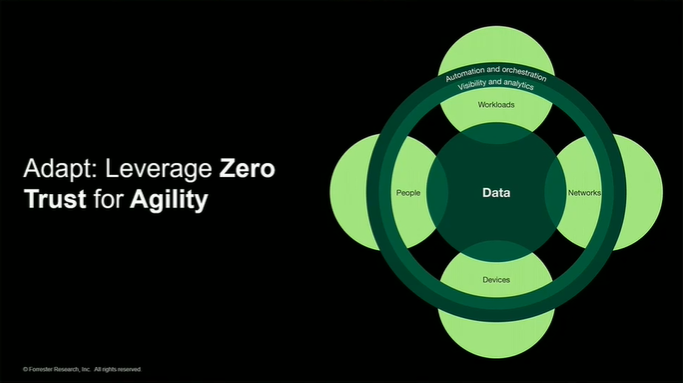The internet has changed the education sector in so many ways. With e-learning, more people around the globe are able to access high-quality education and advance their careers.
E-learning is the future. In fact, experts say the e-learning industry is going to reach $325 billion by 2025.
But it’s not enough that you have a great e-learning model. To be able to provide high-quality education services online, you need a professional, functional website that is accessible to everyone.
In this post, let’s talk about web accessibility and how you can design an accessible e-learning platform.
When it comes to e-learning, most people talk about usability or the overall user experience of the course. Obviously, you want your students to be able to utilize the tools and functions, and
access information when they need it.
But aside from usability, another important aspect of e-learning is making sure that your website accessible for people with disabilities. Since the web is fundamentally designed to work for all people – whatever hardware they’re using and whatever limitations they have – all forms of online content should be accessible.
The Americans Disability Act of 1990, which was amended in 2008 to include web accessibility, lays out the standards for accessible design. Under this law developers and designers of electronic and information technology (including websites, applications, and software programs) should commit to the accessibility guidelines.
The Web Content Accessibility Guidelines (WCAG) 2.1 builds on the 2.0 version. The later version provides the most recent accessibility guidelines for content producers, web developers, and other stakeholders.
There were several significant changes in WCAG 2.0 that are reflected in WCAG 2.1. These include ensuring that websites are accessible in either portrait or landscape orientation, ‘reflow’ to organize contents when the page is zoomed in, and the use of accessible names or labels to key elements of the site. It’s important to note that WCAG 2.1 is not meant to replace WCAG 2.0, but simply to emphasize the updates created.
These regulations require federal agencies to make their electronic and information technology accessible to people with disabilities. They are different from ADA compliance because the latter covers not just all state and local Government agencies but also private offices, businesses, and individuals.
The Voluntary Product Accessibility Template (VPAT) is a document used to assess the accessibility of websites and other IT platforms according to the Section 508 Standards and WCAG.
Creating an accessibility guide on your e-learning website creates a positive user experience among learners with varying disabilities. It also helps you communicate your services and facilities to those who need accessibility information.
Your accessibility guide should include a statement of your commitment to your e-learning students. Basically, you want to let users know that you adhere to the WCAG guidelines. Do not forget to include your contact details in case they need further assistance or if they have concerns or complaints. Your accessibility statement is a powerful way to show your company’s proactive approach to meeting accessibility standards and guidelines.
Ensure that all components of your site are accessible to learners with visual, auditory, speech, physical, and cognitive disabilities.
Images and videos might be inaccessible for learners with vision problems. Adding alternative text, captions, and subtitles is an easy fix to this problem.
Responsive design is one of the major characteristics of an accessible website. Many people with disabilities rely on a keyboard when accessing the web. Aside from the tab and arrow keys, you can assign keyboard shortcuts or functions and arrange your content in a logical manner for easy site navigation.
Headers make it easy to read content, especially long articles and courses. Thus, the use of headers is an important aspect of web accessibility. They also make your website content accessible to screen readers.
Filling out forms is common in e-learning platforms. Always provide clear instructions on how to complete forms. Assign form controls and indicate required and optional input, data format, and other information.
Autoplay might be a helpful feature for some. But for learners with disabilities, it is a major accessibility issue. For example, Flash animations and videos can be frustrating for people with cognitive disabilities because it often hinders their ability to focus on what they’re actually interested in. Meanwhile, they make the website largely inaccessible to blind people relying on screen readers. It’s important to ensure that all media content has an ‘off’ switch that is highly visible or easy to find. Disabling the autoplay function is still a priority.
An accessible e-learning program will ensure that no barriers can prevent learners from participating in web-based learning opportunities. The design tips and suggestions mentioned here will not only help you create an accessible website, but will also help you develop an e-learning program that is usable, effective, robust, and suitable for learners with different needs and limitations.
By David Gevorkian