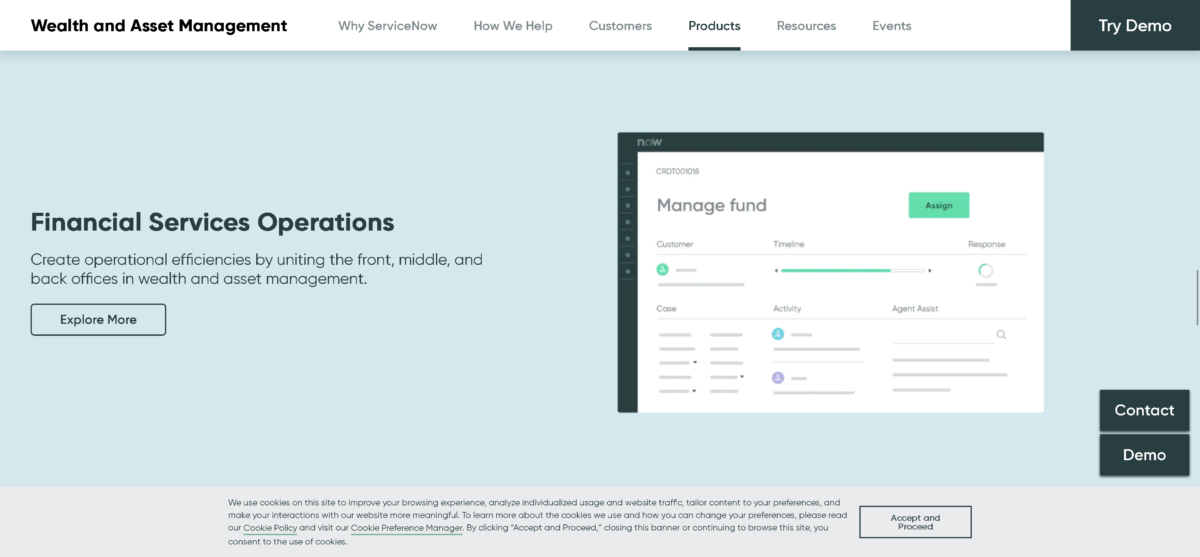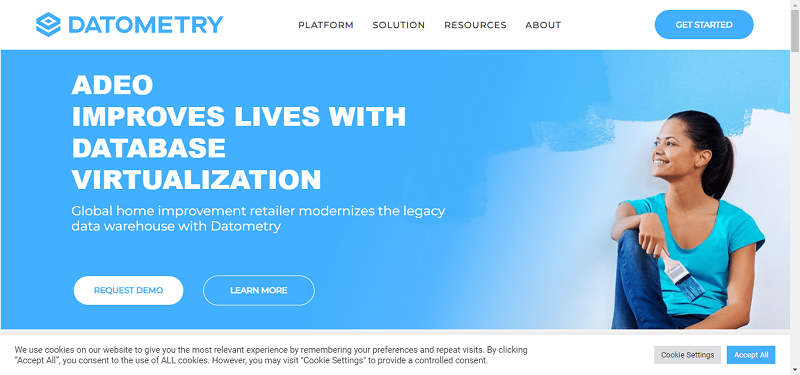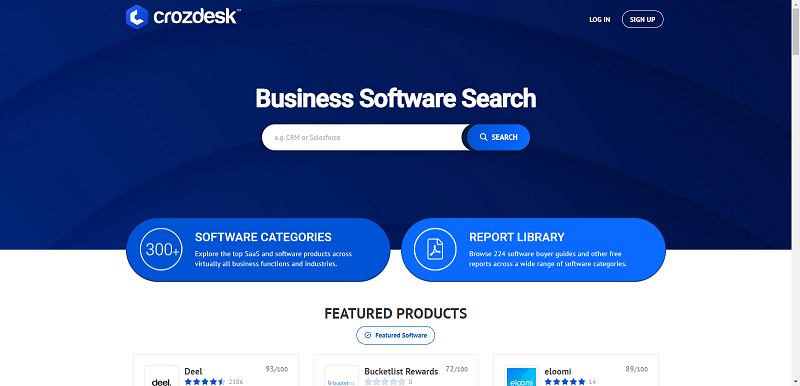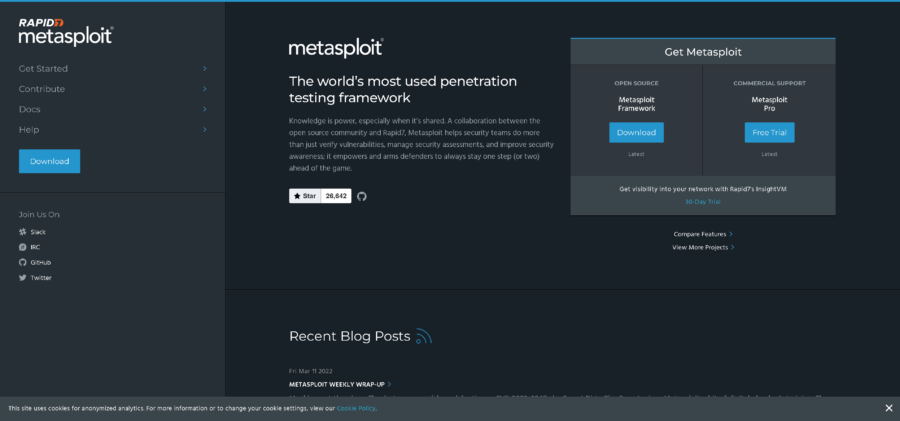We are approaching a banner year for the cloud. The COVID-19 pandemic has highlighted the importance of cloud technology to enable resilience and business continuity, and it will be a critical time for companies to leverage cloud solutions and managed services on a large scale.
At Microsoft’s Inspire 2020 global partner conference, this sentiment was underscored by Microsoft executives, who stated the coming year would be a pivotal period in the transition to cloud solutions and managed services. During the conference, Microsoft outlined their top four partner priorities for the year ahead and encouraged their partner network to focus on these priorities as well: remote work, business continuity, secure environments, and cloud migrations. Consequently, the ability to remotely migrate data plays an essential role in successfully meeting these priorities.
Why remote migrations are necessary
Remote migrations allow businesses to move to the cloud without delay, become better positioned to adapt to what will likely be an uncertain business climate for the foreseeable future, and accelerate toward digital transformation. For many companies, this can result in enhanced efficiencies and scalabilities for continued success.
Because IT teams and managed service providers are also working remotely given the ongoing public-health recommendations for social distancing, having the ability to remotely execute a cloud migration is crucial. With the right tools and support, companies can easily accomplish this important task and realize the benefits of cloud solutions and managed services sooner rather than later. When the pandemic is in the rearview mirror, the way business is done will most certainly have changed for good and companies that fail to take advantage of the shift now may struggle to catch up. In the short term, of the many benefits cloud computing offers, the top partner priorities highlighted by Microsoft are particularly important for businesses to survive.
Mobilize large-scale remote operations
The cloud has emerged as a digital “essential service” in 2020, as businesses across the U.S. and the world adapt to enable remote operations. Through remote migrations, companies can mobilize remote work plans and deploy workplace collaboration technology, like Microsoft Teams or Zoom, to keep business humming. And there is more work to be done, even for companies that pivoted to the cloud quickly. Creating a comprehensive cloud-enablement plan is an important next step that will ensure all critical company data can be accessed by end users at any time, from any location. It positions businesses to better manage the costs of their cloud footprint over time.
Maintain business activity
The goal of enabling remote operations is to ensure business continuity and the ability to adapt easily as circumstances change. Cloud technologies allow a remote workforce to continue business operations with minimal interruption. With workloads stored in the cloud and the right cloud-based tools deployed, employees can continue to communicate, collaborate and engage with both internal colleagues and external customers, providing an experience that is seamless and uncompromised.
Strengthen security capabilities
The cloud offers greater security protections than on-premises infrastructure, with improved network monitoring and easy, routine security updates. The cloud also protects data from loss and damage that can occur with on-premises servers that are vulnerable to power outages and disasters, such as fires and floods. An additional security benefit is single sign-on. This enables users to log in with a single ID and password to securely access multiple applications across the company. It also allows IT to easily control access to sensitive data by adding and removing employees or setting role-based permissions from a single location, minimizing the chance for errors.
Tips for a fast and smooth remote migration
Many cloud-based migration tools, such as BitTitan’s MigrationWiz, enable migrations from a remote location. Leveraging the right tools and enlisting the help of a partner, if needed, can ensure a smooth migration with minimal disruption to end users.
Scheduling migrations to happen over the weekend is an effective way to ensure smooth project completion. A bare-bones cloud migration can be executed quickly. Migrating an entire workforce to the cloud for basic collaboration, using email and apps like Teams and Skype, will take 24 hours to a full weekend to complete. It all depends on the size of the migration, including the individual mailbox volume and the overall size of the company. To expedite the process even more, businesses can focus on migrating only the newest email data and follow up to migrate older files and data at another time.
As businesses look ahead to the coming year, starting or continuing the transition to cloud solutions will be critical to ensuring future success. By leveraging remote migrations now, businesses can implement the technology they need to establish remote operations and business continuity to successfully weather these uncertain times.
By Mark Rochester