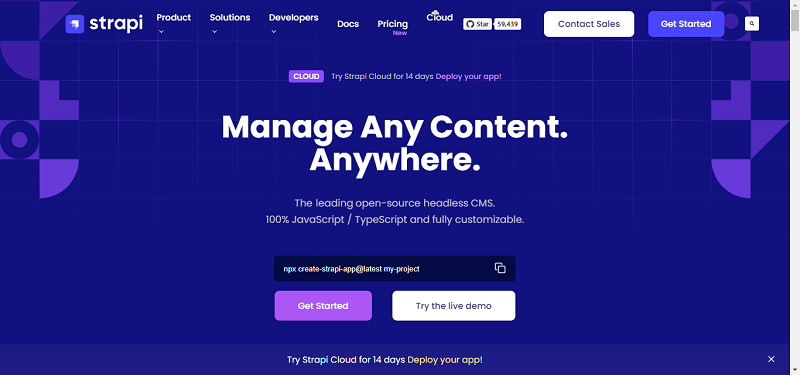When employees are working remotely, they need to be able to access company resources and applications just as if they were in the office. This means that remote authentication needs to be just as secure as if the employee was on-site. Here are 12 ways to ensure secure remote authentication for your employees.

Multi-factor authentication is an authentication method that requires more than one form of identification. This could include something that the user knows, such as a password, and something that the user has, such as a physical token or a biometric identifier. If you want to take your remote authentication security even further, you might consider using passwordless authentication via security certificates – easily implemented through Microsoft Azure.
A virtual private network (VPN) is a private network that uses a public network infrastructure, such as the Internet, to provide secure and encrypted connections for remote users or sites. This allows businesses to extend their internal network resources, such as file servers, printers, and Intranets, to remote users in a secure and cost-effective manner.
Two-factor authentication is an additional layer of security that requires users to provide two forms of identification when logging in to a system. This could include something that the user knows, such as a password, and something that the user has, such as a physical token or a biometric identifier.
Certificates and smart cards are physical devices that can be used to store cryptographic keys and other information required for authentication. They can be used in conjunction with a password or PIN to provide an additional layer of security.
The reason certificates and smart cards are such a good way to improve secure remote authentication is because they are very difficult to duplicate or counterfeit. They also usually require a physical connection to the computer, which makes them much more difficult to use remotely.
A security token is a physical device that allows a user to authenticate to a system. The token typically contains a cryptographic key that is used to encrypt and decrypt data. These are increasingly important because they provide a way to add an extra layer of security without adding any complexity for the user.
An increasing number of companies are using security tokens as part of their remote authentication protocol because they offer a high level of security without sacrificing convenience.
Single sign-on (SSO) is an authentication mechanism that allows users to access multiple applications with a single set of credentials. This can be used to simplify the login process for users and make it more convenient. It can also help to reduce the number of passwords that users have to remember. The benefits of this method of authentication are that it can make life easier for users and help to improve security by reducing the number of places where passwords are stored.

A password manager is a piece of software that helps users to store and manage their passwords in a secure way. This can be particularly helpful for remote workers who have to manage a large number of passwords for different systems. Password managers can help to improve security by ensuring that passwords are stored in a secure and encrypted format. They can also help to reduce the chances of phishing attacks by providing a way to easily check that the login page is legitimate.
An access control system is a security measure that controls who has access to certain resources. This could include things like doors, computer systems, and networks. The level of access that each user has can be controlled based on their need to know and their role within the organization.
Encryption is the process of transforming readable data into an unreadable format. This can be done using a variety of algorithms and techniques. It is often used to protect sensitive information from being accessed by unauthorized individuals.
A firewall is a system that controls the flow of traffic between networks. It can be used to block or allow certain types of traffic based on a predefined set of rules. This can help to improve security by preventing unauthorized access to systems and data.
Intrusion detection and prevention systems (IDPS) are designed to detect and prevent unauthorized access to networks and systems. They typically work by monitoring network traffic for suspicious activity and then taking action to block or stop the activity. This can help to improve security by stopping attacks before they happen.
Remote authentication can be a challenge for businesses. However, by using the right tools and strategies, it is possible to provide secure and convenient access for employees. These ten ways can help you to do just that.
By Gary Bernstein