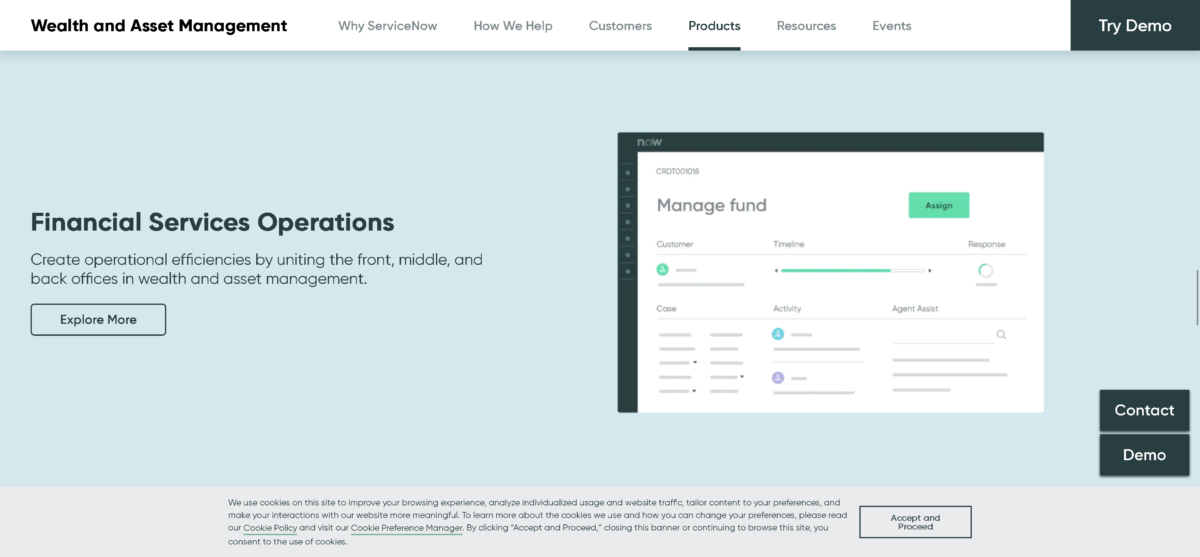Your boss just informed you that you need to start migrating all of your server applications to the cloud. How would you go about doing that? Is it even possible? Your mind starts to whirl with the issues you can already see cropping up over the following weeks and months.
Setting up a cloud server on your existing infrastructure is easier and less painful than you think. However, there are a number of potential problems you’ll want to plan for ahead of time, and your new cloud server will require a substantial investment upfront to get it up and running. Here is a sample of some of the issues you might encounter:
Let’s go over what you do know at this point. You need to take your existing server infrastructure and applications and transform them into a cloud-based platform. You can keep your existing Windows or Linux operating system, but you’ll need to install a hypervisor-based server application, which allows you to monitor all of your virtual machines at the same time.
You can install your hypervisor-based server application in one of two places. A native hypervisor is installed directly on the server without first going through a separate operating system, which should be sufficient for your needs. Hosted Hypervisors run through operating systems and provide greater flexibility. For example, you could run multiple operating systems both with and without hypervisors, or you could even use different hypervisors if you prefer.
As far as your cloud migration is concerned, the hypervisor you choose is the single most important application you’ll install. It will allow you to effortlessly maintain your server and troubleshoot any issues in a fraction of the time.
Virtualization has been around for a lot longer than the concept of cloud computing, which is what most network administrators have difficulty with at first. Once you have your hypervisors and operating systems installed in the correct hierarchy, all that remains to get your cloud server fully operational is to provide your company’s employees with remote access. Fortunately, you shouldn’t run into any trouble at all with this process, and you’ll likely find it tedious more than anything else.
After you have the entire cloud server set up and configured to your specifications, you’ll want to take this time and test, test, and test some more. Remember that you aren’t just adding a single new application — you’re completely rebuilding your server from the ground up. Applications probably won’t work at first, and putting in the extra hours now will help your cloud server work perfectly or at least well enough when you turn it on for real.
Every business wants to grow. They want more employees, more revenue, and more space. Cloud computing makes growth easy. Let’s say that your company averaged 50 percent resource usage two years ago, 70 percent usage last year, and 90 percent usage this year. You’ve probably already started receiving complaints from employees who can’t load software or files quickly.
You can easily upgrade a cloud server with additional processors, memory, and hard drives without breaking a sweat, but dedicated servers require significantly more time and money to upgrade. By adding additional hardware for all applications at the same time, you’ll never need to partition resources for one application or another.
We all learned that sharing was beneficial when we were just a few years old, but we would occasionally grow upset when we had to part with a favorite toy. Just as in real life, sharing server resources benefits all virtual applications most of the time.
Imagine that you have 10 different applications that all use a maximum of 10 GB of memory but an average of just 3 GB. Instead of installing 100 GB of memory, you could likely get away with installing 50 or 60 GB while keeping overall usage low. Applications won’t always use the same amount of memory or hard drive space, and your cloud server will seamlessly allocate resources from application A to application B if employees aren’t currently using application A.
As previously mentioned, sharing is good most of the time, but when can it cause a problem? Let’s say your company hosts a website on a cloud server, and Black Friday is coming up. If your hardware isn’t up to the challenge, the influx of new customers might drag your server to a standstill. If all of your resources are tied up, employees won’t be able to get work done, and customers won’t be able to make any additional purchases.
Nature happens, and it’s up to you to prepare for unforeseen events. If the power goes out during the night, your employees won’t be able to work from home unless your cloud server has a generator backup. If your company already uses a generator, you’re good to go. If not, now might be a good time to upgrade your facilities.
Software as a service, or SaaS, applications are fantastic because they don’t require software installations on every single computer. However, they only work when your employees have reliable Internet access. Keep that in mind if your employees need to travel on a regular basis — you might want to remind them to schedule flights on Wi-Fi-enabled flights if possible.
Do you have enough security? Trick question! You will never have enough security. Although your cloud services should be relatively isolated from one another through software, remember that they’re still on the same hardware. If you’re migrating to cloud computing, now is the time to boost those encryption standards.
A data protection manager, or DPM, will also help protect and keep track of your data from one central location. Different DPMs can protect different workloads like SQL and Exchange, but you might have to install two or more DPMs to protect all of your data.
Speaking of security, most cloud platforms will automatically update your applications. That’s less work for you and your IT staff, and you’ll never need to fix critical Vulnerabilities in the middle of the night again. In fact, cloud platforms are so convenient that you’ll have plenty of time to devote to other projects.
You’ll need to provide seminars, tutorials, and other resources to educate employees on how to use your cloud applications. Expect hundreds of questions in the first few days after you migrate to a new platform, but most confusion should clear up within a week or two. However, employee training is one of those things IT departments typically forget to prepare for.
Making the switch to cloud computing readies your business for any amount of future growth while slashing IT costs. We could extoll the virtues of cloud computing ROI all day, but the fact is that migrating to a new platform will require time, effort, and a healthy dose of troubleshooting. Once you get your new server off the ground, you should experience smooth sailing moving forward.
By Anthony Lévesque