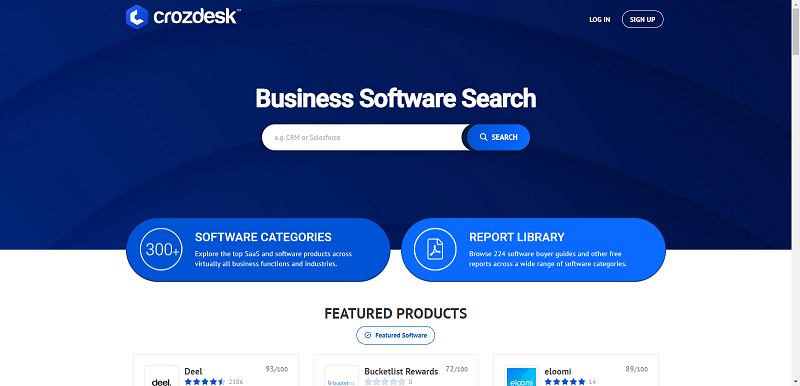Discussions around cloud migration are no longer about whether an organization should move to the cloud, but one that’s more about which data, applications and workloads should be migrated, how they should be moved, and when the shift should happen. IT teams across various industries are now tasked with weighing the pros and cons for single, hybrid and multi-cloud environments, and need to wade through varying options, price models, and services to determine which combination is going to best meet the organization’s IT and data availability needs.
Having cloud storage is a given these days, but now organizations are starting to more closely evaluate hybrid and multi-cloud options. A Gartner report found that by 2020, 75% of organizations will have deployed a hybrid and multi-cloud model. Therefore, it’s important for IT leaders and business decision–makers alike to make sure they’re deploying these environments in a manner that’s going to reduce the risk of downtime and data loss, and in a way that’s manageable for the IT team.
Organizations are looking at hybrid cloud models so they can implement a more versatile disaster recovery (DR) plan. Hybrid employs a mix of on-premises and cloud services. But, many companies are apprehensive to deploy this model, as orchestrating hybrid data storage and DR can quickly become complicated.
Today’s IT infrastructures are multi-generational in nature, including both legacy systems and modern cloud deployments. They also house a myriad of mission and business-critical data and systems that require different levels of availability depending how important they are to operations. With all these systems, applications, and workloads to look after, IT teams need to make sure they have a full understanding of where data is being stored, how they’ll be able to recover it, and if the services they’ve opted to use will allow them to meet the service level agreements they’ve established.
So, when deploying hybrid cloud, IT teams must first determine which cloud service is the right fit for their IT needs. There are both private and public cloud options, with the likes of Amazon Web Services and Microsoft Azure being two of the most popular public cloud services. If IT teams go the public route, it’s critical they fully understand the subscription model they’ve signed up for, as cloud Service Providers often charge fees for moving, accessing or recovering data. Private clouds can offer organizations the same agility and scalability as public clouds, but with much more predictable cost models. However, as they’re often hosted on-premises, organizations risk losing data if a natural disaster or some other unforeseen event were to impact their data center. IT teams need to consider these risks and costs against their data availability needs to ensure they’re making the right choice.
Once they’ve settled on private versus public cloud, they then need to determine where it makes the most sense to store particular data and applications. In some scenarios, it is illogical to store data backups offsite. If a one server fails or breaks, recovering it from the cloud can be costly and take too long due to network latency. However, if the company falls victim to an outage that impacts multiple servers and locations, it would be ideal to have a cloud recovery option so systems don’t remain offline for too long.
While a hybrid cloud strategy can offer both onsite and offsite recovery options, many organizations are finding that even this might not be enough to achieve continued operations in some cases. Just take a look at June’s Google Cloud outage for instance. Enterprises using Google Cloud were knocked offline, and if they didn’t have a backup in place, it likely impacted company operations. Public cloud services like Google, Azure or AWS, all present a risk of unexpected downtime, and in these cases, the outage cannot be easily solved by the IT team. It is simply out of their hands. To prevent similar situations, companies are deploying multiple clouds to achieve IT resilience.
Multi-cloud strategies can be part of hybrid cloud strategies, but since they tap multiple cloud services, they present an even more advanced layer of complexity when the IT team is deciding where data and applications should be stored. Close provisioning during deployment is needed to prevent inadvertently letting budgets spiral out of control and increasing the risk of data loss. To make sure multi-cloud environments are being deployed in a safe and cost-effective manner, companies should create a representative body of decision-makers that can consider both the operational and financial benefits of multi-cloud so that technical and budgetary concerns are being met.
Once the committee has evaluated all options and made sure the services they’ve selected line up with both IT and business needs, the organization should also invest in training for the IT team so they have the skills and knowledge they need to manage all the cloud solutions. This, however, is often easier said than done, as there aren’t many IT professionals that intimately understand AWS, Azure, Google Cloud, in addition to a company’s own private cloud. They may be reluctant to learn a host of different tools, which can lead to increased risk of data loss and security gaps. To prevent such instances, organizations may want to look at solutions that enable vendor consolidation, like Azure and Azure stack, which can provide both a private and public cloud that have a similar look and feel.
Whatever cloud environment your organization chooses, it’s important to make sure that IT leaders are keeping cost, complexity, IT and business needs in mind. If they do this, it will help ensure that the business isn’t susceptible to data loss and IT gaps, and that data and applications can remain accessible around–the–clock.
By Oussama El-Hilali