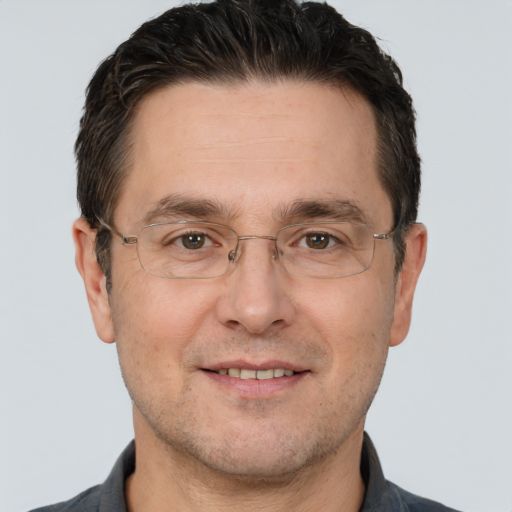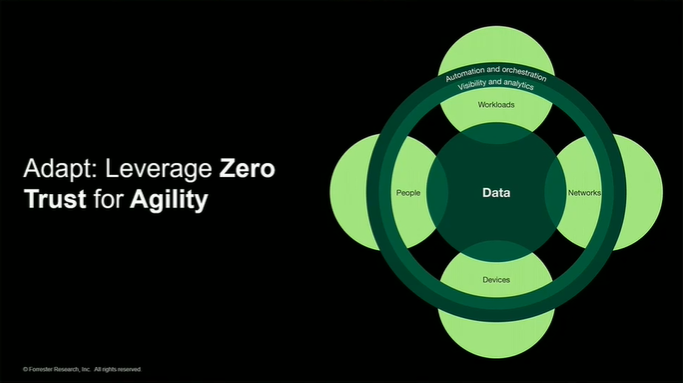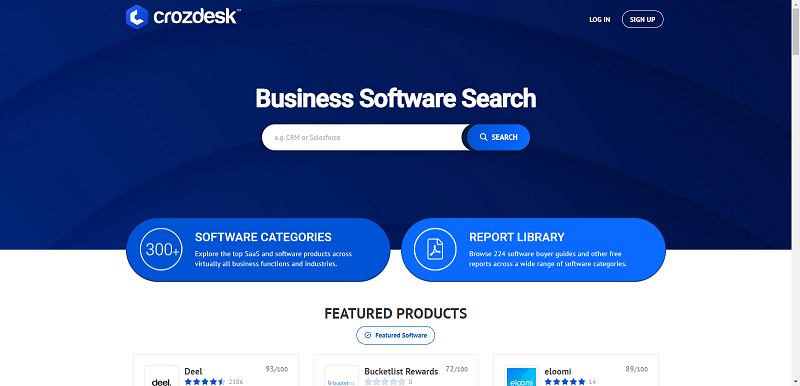Virtual Desktop Infrastructures (VDI) have been around for a while. As an example, VMware started selling their first VDI product in 2008. Every year since then, analysts consistently predicted that this, finally, was to be the year of VDI.
Well, here we are in 2019 – almost 2020 – and that year never actually came.
Instead, over the last decade, the technologies that play a role in VDI have evolved and enhanced in an effort to finally make VDI applicable to the masses. While the industry shifted, we at Leostream, stayed true to our “one size does not fit all” VDI strategy, and we watched as many iterations of VDI came and went.
With all of our years and experience in the VDI industry you may wonder, “What have we’ve learned?” Or, more importantly, “How can we apply what we’ve learned in the past to what we see for the future”?
Let’s start with what we’ve learned
Over the last decade, there’s been a shift in the VDI landscape related to where virtual desktops need to live. Traditionally, virtual desktops were hosted on an infrastructure in your data center. But, slowly, the focus has shifted to the public cloud.
As enterprise adoption rates of AWS and Azure have grown, so has the general trust of the public cloud as a viable and valuable hosting platform. Increasingly, mid-market and small businesses for whom VDI was previously too expensive to implement, began to explore the idea of “cloud desktops” as an alternative to a big VMware or Citrix investment.
Many times, these organizations looked to Amazon Workspaces. What we saw, though, is that except for those who need simple persistent cloud-desktops, IT buyers quickly found gaps in the Workspaces offering. They couldn’t create pools of shared machines; they couldn’t adequately control costs; they couldn’t find a way around that darn invitation email.
In the end, they wanted their new Workspaces to be more than just cloud desktops. After all, VDI is more than just virtual machines running on a server. That’s the key difference between cloud-hosted virtual desktops and VDI or, dare I say, CDI (cloud desktop infrastructure).
Just one letter – the I.
Ultimately, over the years we’ve learned that IT cares about the infrastructure and, more to the point, they care about being able to easily manage and control it.
The I or Infrastructure in VDI is the key element that turns a virtual desktop into a true VDI deployment.
To turn cloud desktops into a virtual or cloud desktop infrastructure, you need tools that manage that infrastructure, including the virtual machines and users. Why? Well, for one important reason, to control cost.
For persistent desktops, you need tools that automatically power on and off desktops based on the users’ needs. For non-persistent desktops, a workflow you can satisfy only in a full VDI/CDI environment, managing costs means creating and deleting desktops based on demand. The idea is to have a pool of machines that swells and contracts based on usage. A cloud desktop infrastructure provides tools that allow you to, for example, schedule a classroom full of desktops at 9am and delete them at 5pm.
A second important aspect of management is controlling user access. CDI access tools give you granular control over who has access to different desktops hosted in the public cloud. Generic cloud desktops are persistently assigned to a user, and there’s a place for that. But, what about all the other use cases out there like: 1) providing users with access to a pool of shared resources; 2) limiting user access based on where they are located; 3) restricting USB device pass through; 4) hosting short-lived demo or development environments; 5) restricting idle users from consuming compute cycles. The list goes on.
To handle all the workflows of your varied workforce, you need to look beyond simple cloud desktop solutions to full cloud desktop infrastructures. How do you do that without exposing yourself to the large licensing costs associated with traditional VDI? Simple, skip the big-name brands.
It’s easy to reflexively reach for the Glad and Tide supermarket equivalents for VDI, but you’re doing yourself a disservice if you do. Moving VDI from on-premises to the cloud should save you money, not cost more. More importantly, moving to the cloud shouldn’t mean trading VDI for a free cloud desktop.
By Karen Gondoly