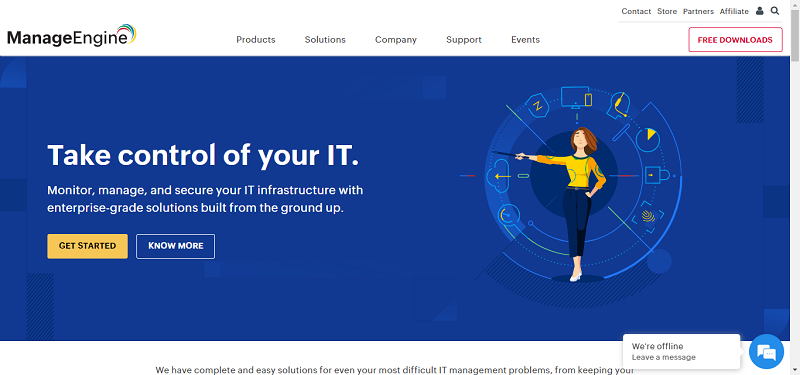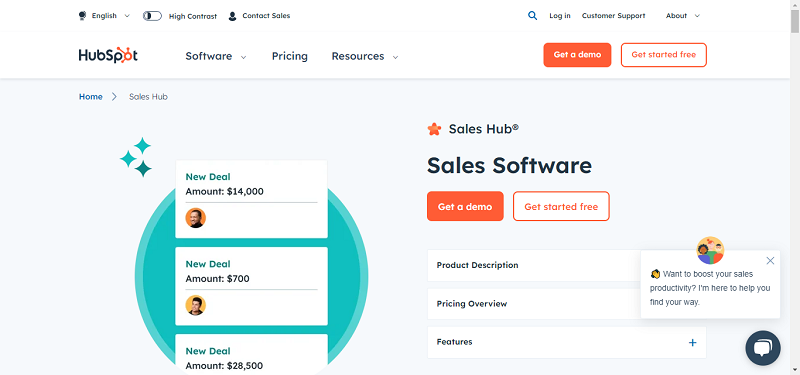In this current digital age, websites have become more complex because of the introduction of various aesthetic designs on a web page interface. It especially affects people with disabilities as they often encounter online barriers. And these difficulties include using, operating and accessing websites.
This is one of the main reasons why accessibility should be the main priority of each developer and designer before implementing a new web design. Moreover, you should consistently adopt a user-centric mindset.
In this article, you’ll find out how to apply website accessibility in UX and how to achieve a better overall user experience.
Nowadays, digital technologies become inevitably fast-changing and have a more sophisticated complex design. As a result, there’s a significant demand for accessibility among users, especially those with special conditions as they could not use and operate the internet freely.
Web accessibility is seen to be the ultimate solution to address these digital issues. It is regarded as a “universal design”, which brings various remedial designs to eliminate possible online barriers by:
Web accessibility is crucial in providing everyone with a better user experience.
Web accessibility in UX ensures that the development and design of digital tools, websites, and other online technologies are usable, operable and navigable by everyone. This includes people with physical, cognitive, motor and visual disabilities.
Similarly, web accessibility is also beneficial to people without disabilities, such as those using mobile phones, smart TV and other devices. It’s also particularly useful to those with changing abilities due to old age, as well as those with temporary or situational disabilities.

It is also incredibly useful to those with a slow internet connection or has limited or expensive bandwidth. Besides, all the above-mentioned benefits, web accessibility also can serve as a must-have point in the check list of CTOs while creating workforce scheduling before starting to build website(s).
It also boosts your SEO and leads to better conversion. The following are some of the basic standards of web accessibility:
Descriptive text links help a screen-reader user to scan a page from one link to another without necessarily checking the entire content.
Likewise, a good link has some of the following qualities: avoiding using the word “link” within the link, avoiding capitalizing links, eliminating broken or empty links.
Unclear text can be a problem for both normal users and visually impaired. You should improve the letters and text blocks to make the content clear, legible and readable. Moreover, the required contrast ratio is 4:5:1, and 16 pixels for body text. Ideally, 25% of the font size for line spacing. And finally, 16-pixel size above, and space must be at least 4 pixels.
Color alone doesn’t provide sufficient information. Instead, designs made out of colors only restrict users’ participation, especially those who are not capable of identifying colors. So, don’t forget to add labels to elucidate every function. When designing, practice the black and white approach to see if it’s functional to those who are visually impaired or color blind.
Proper coding on your webpage will guide those who rely on screen readers when browsing. Thus, it’s important to order content in HTML so that it can be easily read by those who use assistive technologies. Otherwise, users may become confused or frustrated.
Full keyboard navigation is essential and provides a stress-free user experience to both unimpaired and impaired users, especially those with limited mobility and vision. Similarly, the simple use of the tab and the space bar is a big help already for those who depend on keyboard navigation. However, adding a more improved hotkey design gives them more opportunity to navigate your site and with quick access to your content.
Accessible web design is also an excellent UX design. It’s highly useful to everyone including those with limited abilities. Accessible web design such as simple interfaces, alternative user pathways, as well as designs that work with assistive technologies all leads to better user experience. It also makes the web more usable and navigable to everyone.
Linking an accessibility statement on the footer of every web page is a sign of goodwill. This is not just a means of litigation avoidance but also serves as a guarantee to the public to remain committed and truthful in complying with accessibility standards as provided by WCAG.
An accessibility statement describes a company’s policies, goals and accomplishments related to web accessibility. It also shows what standards they use to build and test their website, certain accomplishments and how user can contact them for questions or concerns. The accessibility statement is a powerful tool to let known the organization’s willingness to be inclusive to all.
After a website is developed and designed, it should undergo usability and accessibility testing to determine whether it’s accessible and usable. Ordinarily, it’s based on particular criteria, such as learnability, efficiency and user satisfaction. Moreover, the product can be concluded as accessible and usable if all users can use it with minimal effort and can easily accomplish a task on it.
A product developed and designed in line with the principles enunciated in web accessibility standards and guidelines will surely provide a better user experience. An accessible web design further ends any form of discrimination encountered by users, especially disabled users.
David Gevorkian