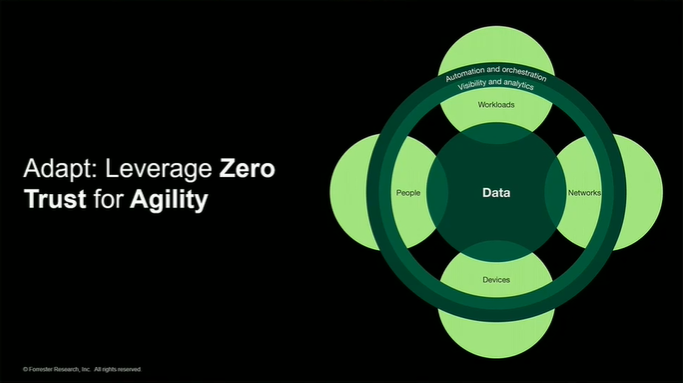Microsoft is the latest company to unveil enhanced artificial intelligence (AI) offerings to its customers. Rolling out this fall, Microsoft Copilot is an AI assistance feature designed for Microsoft 365 applications and services, Edge and Windows. The tool leverages the advanced capabilities of OpenAI’s GPT-4 large language models.
Given Copilot’s ability to streamline tedious tasks, many businesses may consider moving to Microsoft 365 to take advantage of this AI companion function. Before doing so, however, their IT teams and MSPs must evaluate their current systems and prepare for the extensive migration ahead of them.
Let’s take a closer look at the benefits of Microsoft Copilot and what IT teams should be aware of before moving to Microsoft 365.
As mentioned above, Microsoft Copilot leverages the advanced capabilities of OpenAI’s GPT-4 large language models. As an AI assistant for Microsoft users, the main goal of the tool is to help streamline daily tasks and create time-saving shortcuts in Microsoft’s applications.
In Windows, Microsoft Copilot enables users to create faster, complete tasks with ease and lessen the cognitive load, making once-complicated tasks simpler. For example, in the new Outlook for Windows, users can connect and coordinate various accounts such as Gmail, Yahoo! and iCloud in one application. Copilot’s intelligent tools then help users write clear, concise emails and seamlessly attach important documents and photos from OneDrive, making the entire process easier.
In addition, Microsoft has introduced a modernized File Explorer home, address bar and search box, all of which are designed to help users more easily access important and relevant content, stay up to date with file activity, and collaborate without even opening a file.
Ultimately, Microsoft Copilot is designed to make those time-consuming tasks quicker and easier to navigate, saving users valuable time and resources that can be allocated to other projects. These efficiencies and automation enhance productivity for users, which is a significant reason why many businesses may be migrating to Microsoft to access this new AI-driven feature. However, before they do, there are a number of factors that need to be considered to ensure a seamless migration.
Migrations can be a complex process that requires a number of steps, planning and precautions to execute them correctly and efficiently. For those looking to migrate to Microsoft 365 specifically, various factors must be evaluated before, during and after a migration.
Understand Microsoft’s licensing models, as they can be rather complex. It’s important to ensure you’re aware of the licensing requirements for the products or services you plan to use and be prepared for potential cost implications. The licensing models available can significantly differ from the service provider companies currently use, so it’s important to be aware of the cost discrepancies and evaluate budgets in advance.
Microsoft provides a range of compliance certifications and security features. It’s essential to understand the specific compliance requirements each business needs to meet and how Microsoft’s services can help them achieve and maintain compliance.
For example, Microsoft uses Multi-Factor Authentication (MFA) for enhanced identity protection. It also has various conditional access policies to control access based on certain conditions, helping to keep information and user identities safe. In addition, Microsoft deploys Advanced Threat Protection (ATP) to protect against advanced threats in emails and documents.
These compliance and security features may have a learning curve for some users, so it’s important education and training are factored into planning once the move to Microsoft 365 is complete.
Microsoft services often handle sensitive data. For instance, Microsoft deploys eDiscovery tools that enable organizations to identify, hold and export content for legal or compliance purposes. This is particularly crucial in legal investigations or audits.
Companies must establish data governance policies and procedures to ensure data privacy and compliance with regulations like the General Data Protection Regulation (GDPR) and the Health Insurance Portability and Accountability Act (HIPPA). These policies and procedures should align with the capabilities and tools Microsoft can offer to ensure ultimate protection and overall data management.
There are many migration tools on the market, which makes selecting the right one a tricky and sometimes strenuous process. When it comes to migrating from a system provider to Microsoft 365, it’s essential to use a migration tool that is purpose-built for Microsoft to avoid hiccups or setbacks that could derail a migration and its outcomes.
For example, companies may be tempted to use free, first-party tools because of the price point. However, these tools often have limited features and functionality, scalability issues and hidden costs. Using a third-party platform will often provide advanced configuration options, 24/7 technical support, cost-effective tools and compatible Microsoft capabilities that meet companies’ Microsoft 365 migration needs.
With any migration, performance testing is key. In terms of migrating to Microsoft 365, IT teams should conduct performance testing to ensure the new Microsoft environment can handle the workload and deliver the required performance. This process will identify any bottlenecks and allow IT professionals to resolve them before conducting the actual migration, helping to mitigate problems and headaches that can negatively impact a project.
Following a migration, it’s essential that companies develop a change management plan to help employees adapt to the new Microsoft systems, processes and workflows. Training and support are key components of this plan.
Fortunately, Microsoft has several processes that can make the transition to its platform seamless and easy. Microsoft provides a Change Management Framework for organizations to guide planning and implement changes to their Microsoft environments. This framework includes best practices, templates, and guidance for change management processes.
In addition, Microsoft Endpoint Manager is a unified management solution for deploying and managing devices in an organization. It allows administrators to plan and deploy software updates, applications, and configurations in a controlled and organized manner.
Microsoft Copilot marks a significant milestone in the world of AI, creating another sophisticated tool for businesses to use at their disposal to improve operations and streamline daily tasks.
As companies prepare to migrate to Microsoft 365 to take advantage of Copilot, it’s imperative that IT teams consider a number of factors and implement several steps to ensure the migration to the system provider is smooth and headache-free. Once the migration is complete and companies have transitioned to Microsoft 365, they can reap the benefits of Copilot and embrace the power of AI for a more productive future.
By Stacey Farrar