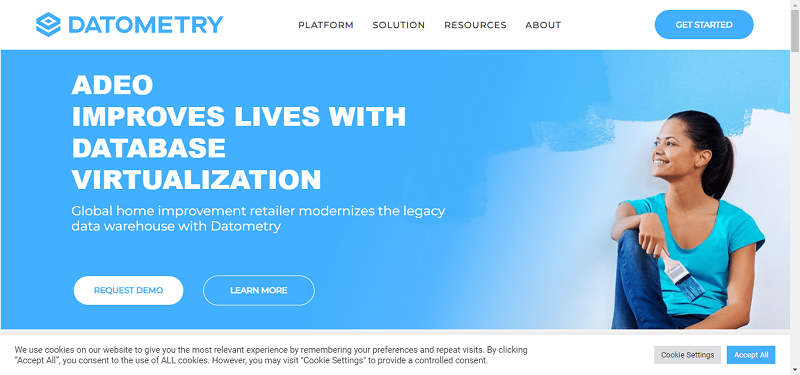Businesses continue to adopt the cloud at break neck speed. Inherent benefits like lower operational costs, no infrastructure overheads, and quick access to better technology make cloud a very attractive proposition for businesses, especially start-ups and SMEs.
However moving from legacy to the cloud environment has its own challenges; the ‘do’s and ‘don’ts’ of cloud migration should be kept in mind before you make the switch. So, how do you get your cloud migration right?
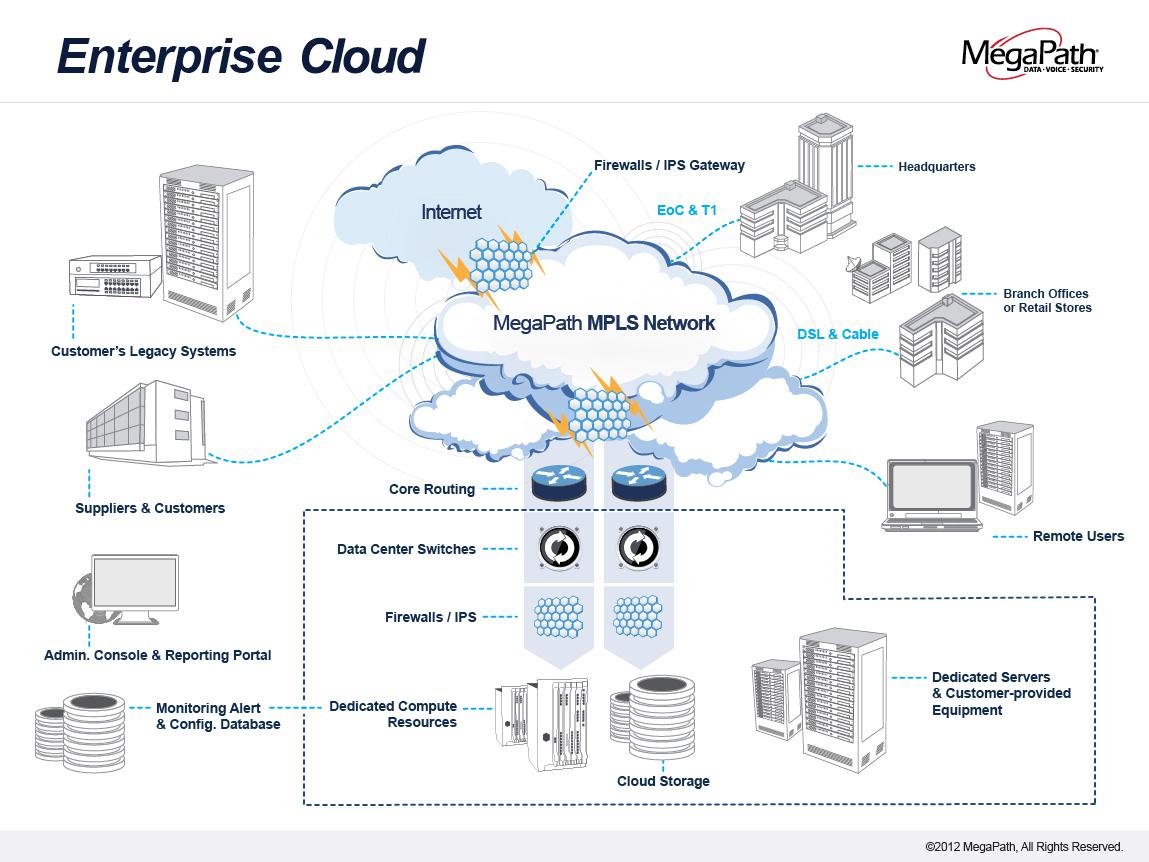
Source: Megapath
When it comes to cloud migration do not jump onto the bandwagon because others are doing so. Carefully weigh all the pros and cons of cloud transition. Explore and minutely examine the cloud environment and analyze how moving to the cloud will benefit your business.
Once you are done with that, take the next step; figure out what to move to the cloud. It can be your data, an application(s); a portion of your IT infrastructure or the entire spectrum of IT operations (if you want to completely revamp your infrastructure).
It is great to start a new business without costly IT infrastructure and staff expenses. Cloud saves you a lot of money there.
Many established businesses are also moving to the cloud to cut operational costs and speed up the time to market their products and services. By doing so, they ensure they retain their competitive edge.
So take your time and introspect what to move, when to move and how to move to cloud before you really make the move.
Carry out a risk analysis study prior to the cloud-shift. If you are moving to the public cloud, your cloud service will be shared by many subscribers and your provider will not be able to offer you a service customized to suit your needs and requirements. Confirm with the provider or find the one who can do that for you.
Make sure that your legacy application(s) function smoothly in the cloud environment. If not, explore whether tweaking it a bit or making subtle changes will make it compatible with the cloud. Do that before you migrate. You will save time and money.
Moving your data to the cloud can be a time consuming job because of the voluminous nature of the data involved. Keep that in mind too!
There are many managed cloud hosting Service Providers and hundreds of thousands of cloud apps to choose from. So, how will you find the right cloud partner for your needs?
Choose from well-established names in the cloud domain. Make sure that your prospective partner will enable smooth cloud migration and guarantee services that work in the best interest of your business.
Billing should be transparent with no hidden costs. Take a good look at the pricing structure and check the kind of services covered under a particular plan before you subscribe.
You will naturally opt for the most competitive offer but ensure you sign up for a business-specific service with complete clarity on how you will be billed for the service. If your business needs larger RAM-heavy, virtual machines (VM) s then subscribing to cheaper-priced, but smaller VMs will serve no purpose. Act wisely and do not compromise on quality for the sake of getting cheaper service.
Fully evaluate vendor pricing before you commit. Compare prices from different vendors before you zero on the best pricing model for your business.
Things can go wrong and failure is always a possibility. So keep an escape route open while you migrate. Your prospective cloud partner should be completely transparent and agreeable on this aspect.
Seek a confirmation (in written SLA) from the provider that in the event of a disaster or untoward happening or even if you want to quit cloud, you have complete control over your data. You should be able to access and retrieve it in usable form.
Even if something goes wrong during the migration process, you should be able to safely undo the process and recover all the data intact.
Businesses are comfortable with being physically close to their data and have apprehensions about storing it virtually in the cloud. It is a mindset that needs to be changed.
The security of your cloud has nothing to do with where your data is located. It has everything to do with how you access your data.
Cloud providers are now spending more on enhancing the security of their cloud and adopting ISO benchmarks. Major cloud players like Google, Amazon and Microsoft provide public cloud services as per as per ISO/IEC 27018:2014. Treat it as a benchmark and ask for the same level of security from your provider.
Subscribe to a cloud service that notifies your system outages via alerts, through emails or SMSes on your smartphone. The record of the details of outages is important from the operational cost control point-of -view. It allows you to ascertain the reliability of your cloud provider.
Confirm a transparent downtime reporting mechanism as a prerequisite to service subscription or else keep the exit door open in event of non-compliance. Get a nod from your provider on this aspect because your business should not be the victim of disruptions in the cloud.
If you have a large infrastructure then you might opt for software as a service (SaaS) or platform as a Service (PaaS). Before doing so, consider the impact it will have on your staff.
Your organization may have database administrators, application experts and IT networking staff to manage operating system (OS), servers and backup. They might not be needed if you move to the cloud. Many countries have regulations to protect employees – Transfer of Undertakings (TUPE) regulations. If you cannot redeploy, you may face negative consequences.
Getting to the cloud is much easier than staying compliant, so get a written agreement in form of service level agreement (SLA) signed up with your vendor before you move to the cloud.
Mention all your requirements in the written SLA and make it clear to your provider on how you expect the service to satisfy your needs. The agreement should clearly spell out how your virtual environment is segmented from other customers and where your data can (and can’t) be geographically located.
Though a written SLA, does not guarantee compliance from the service provider end, it can empower you to put pressure on the provider if you believe he is not doing what he agreed to do. Below are the various cloud compliance acts that have overlapping clauses which you can use according to the domain of your business.
Managed cloud service might cost more, but it takes the entire IT infrastructure and management burden off your shoulders so that you can focus completely on your core business.
If your provider is new, insist on going through the run book, which is a written set of procedures for the routine and exceptional operation of the system or network by an administrator or operator. It will tell you, how your provider will be able to handle stressful situations like migration or technical failure.
You or somebody in your team needs thorough knowledge about how the cloud system works. Take up training sessions with the service provider because the skills required to migrate are quite different from the skills to keep your cloud based system up and running.
Plan in advance to hone skills of your operations team. Invest time and money to balance normal routine work with incremental training as you progress with your migration. It will make your transition smooth with no post-migration hassles.
Cloud transition begins right from the day you carry out research, examine cloud options and test the chosen provider before the migration day (D-day) arrives. So, you need to get it right from day one.
By Stan Roach