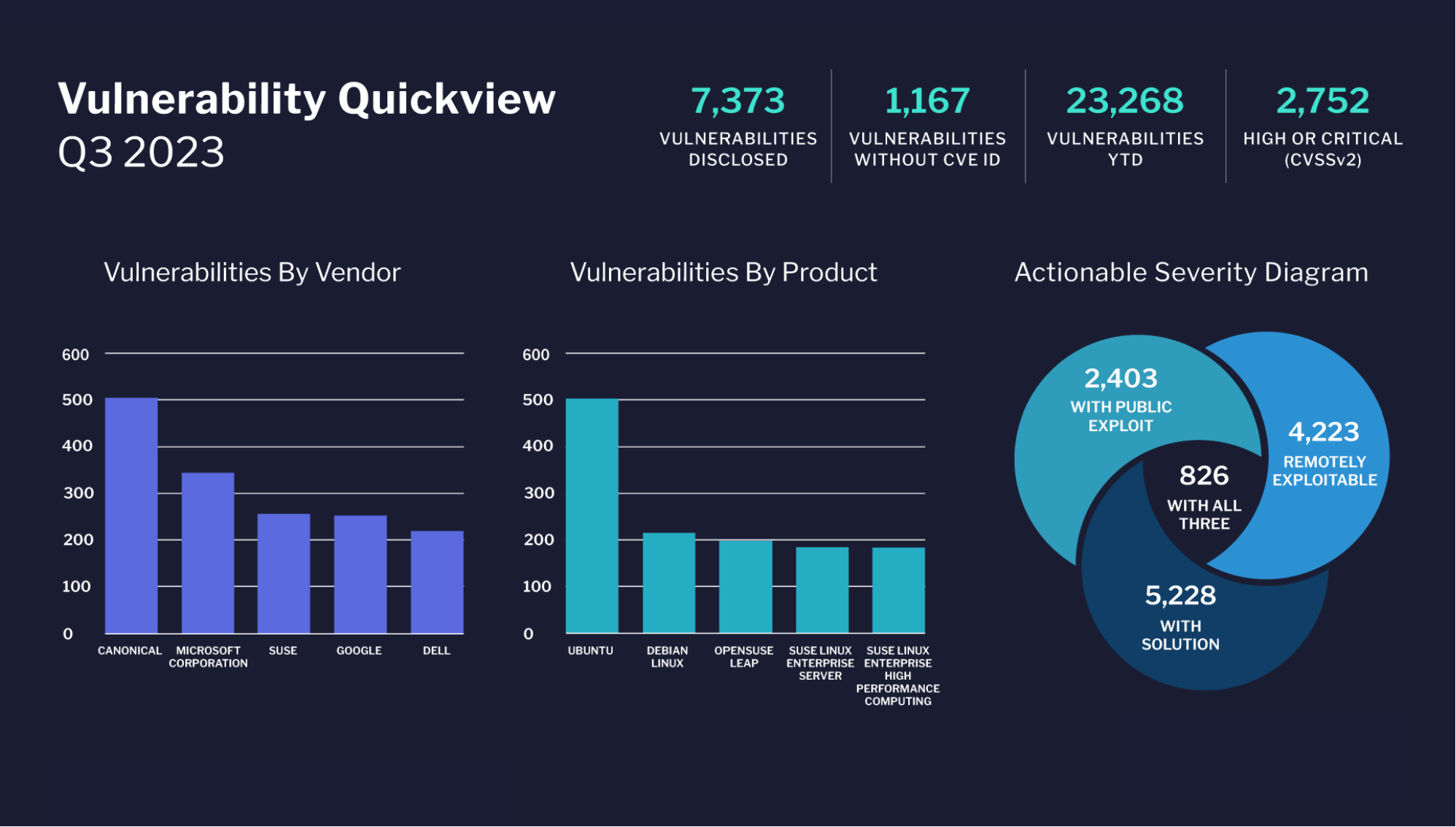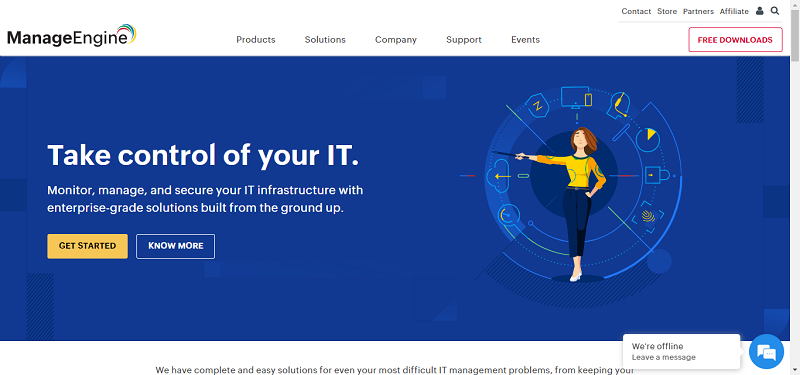The Google Cloud Platform is a comprehensive tool that helps companies manage their IT resources. Completing software projects, built from scratch, is an incredibly time-consuming and wallet-ending endeavor. The cost of this development is due to the nature of the technology as it has to be developed and maintained in an incredibly high-tech environment.
Most businesses cannot afford to have a dedicated R&D department or their own massive server farm. Unless your business is named Tesla, Google or Apple chances are those facilities are out of reach. Thankfully for us all, the Google Cloud platform is there to bring those facilities, of a sort, to smaller businesses and development teams.
With Google Cloud Platform (GCP), companies can complete complex, enterprise-grade software projects with the help of Google’s internal infrastructure and a suite of software services. This allows for businesses of limited technological means to create applications that can compete with the biggest businesses around the world.
The technology is all encompassing and can be used to make software for every sector in the tech industry. However, this complexity also comes with its fair share of confusion and the danger of inefficient integration into development projects.
In order to capitalize on this technology, you’ll need to use a few resources. Your project will need to use APIs or application programming interface. Through this, you can use a host of pre-coded and pre-tested coding libraries that can greatly strengthen your software projects.
In this article, we’ll go over how to enable GCP APIs as well as integrating third-party libraries into your project.
As always, you’ll need to open up the GCP console in your web browser. At the top, you’ll see a products and services tab. Click on the hamburger menu to expand it. From there, go down to find APIs and services. You’ll be redirected to your project’s APIs and services. You’ll also be able to see traffic (requests/sec), errors (percent of requests), and latency (in milliseconds). Before you’ve developed, tested, or deployed your project, these areas should be blank.
Select the libraries tab located on the left of the dashboard. You’ll be redirected to the API library. You should see APIs like Dialog Flow for conversational interfaces, Cloud Vision for image content analysis, Google Calendar, and Maps SDK for Android. Click on the desired APIs, then select enable. Again, be sure you’ve chosen the correct project — which should visible in the upper left-hand corner of your Google Cloud Console.
You’ll be to see all of the enabled Cloud APIs on your API dashboard. To disable one, simply go back to that dashboard. In the API manager, simply select disable for the projects you wish to be rid of.
Sometimes you’ll need to call upon libraries outside of Google, especially if you’re using the App Engine. Whether you’ve found them while exploring GitHub or used outside libraries for previous projects, you’ll be glad to know that Google makes it simple enough to integrate these APIs. All you have to do is vendor them.
First, create a library directory. Then, install the libraries you wish into that library. If you’re using an Python development environment with CLI, you can use the command: pip install -t lib/ <library_name>. Then make sure you remember to vendor those libraries in a configuration file. For the App Engine, you’ll import the vendor functionality, then add the code vendor.add(‘lib’) to the configuration file.
APIs are indeed an integral part of creating robust modern software products efficiently and proficiently. Using a cloud service for your company or your startup is becoming increasingly necessary. Luckily, Google has hundreds of built-in APIs that you can enable on your software projects to make them more viable and reliable.
Vendoring third-party libraries is a simple task through the Google Cloud platform. With just a bit of orientation, persistence and diligence you can easily enable and disable APIs for your Google Cloud product. The Google Cloud allows for a mass proliferation of useful and engaging software no matter the budget or limitations of a company. The cloud is the future and your company should jump on board before your business gets left behind.
By Joshua Althauser