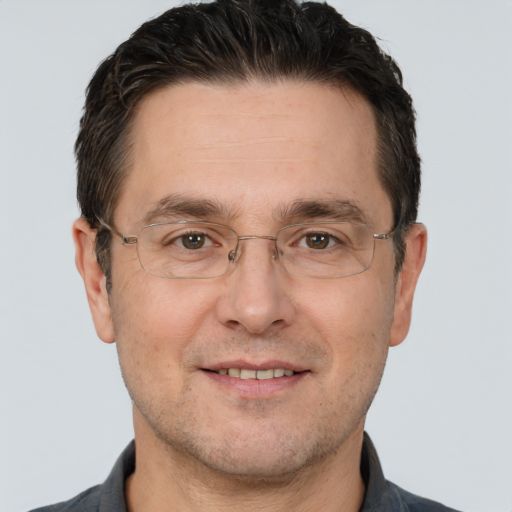In today’s digitally driven world, those with disabilities are normally the ones experiencing difficulties when using and navigating the web. This is the prime reason why web accessibility is conceived as a major remedy to eliminate possible barriers on the web.
Similarly, various policies are currently implemented and mandatory compliance is required among businesses and other covered entities that offer public accommodations. Otherwise, litigations await businesses if they fail to comply.
In this article, you’ll find out how important web accessibility really is. You’ll also learn about web accessibility standards, its legal effects, as well as some tips on how you can make your website accessible. So, read on!

Web accessibility is taken to mean equal access and opportunity to use, navigate and interact with the web. It should be available for everyone, even to persons with disabilities.
If you ignore the PWD sector—you are restricting business to 15% of the world’s population! Consequently, you’ll be losing a potential billion-dollar annual revenue, considering that more and more of them now transact through websites or apps. Moreover, web accessibility plays an important role in businesses not just to avoid lawsuits, but also to improve brand reputation, expand audience reach, increase revenue and for improved SEO.
This case is a classic example of a company that defied accessibility laws and policies and eventually settled with penalties for failure to comply with ADA web accessibility standards.
The Domino’s Pizza case stemmed from a complaint filed by a plaintiff who happens to be blind. The plaintiff could not order pizza online from the company website, even with the help of his screen reader. Subsequently, Domino’s pizza lost the case when the Circuit Court interpreted its website or app as a place of public accommodation, and thus liable under ADA Law, due to its inaccessible online resources.
Web accessibility is best understood if you adhere to its primary principles of universality and inclusion. Simply put, no online user should be left behind in this modern age.
This was the W3C’s campaign—making the web accessible for everyone, especially those who have distinct disabilities like visual, cognitive and motor impairments. W3C even introduced some improvements on web accessibility to cope up with technological changes such as WCAG 2.1, the latest version of WCAG 2.0 (more on this later).
Web accessibility simply means making the web both easily usable and navigable for everyone regardless of their abilities. When websites, online tools or apps, are not fully functional, it can be interpreted as a form of discrimination. And therefore businesses should prioritize making their sites accessible to avoid lawsuits as well as negative public perception.
The American with Disabilities Act is an anti-discriminatory law that covers various forms of discrimination, including web inaccessibility experienced by disabled users. Since websites are interpreted by courts as places of public accommodation, you should achieve full ADA compliance. Moreover, ADA is a strict liability law which gives the violator no room for excuses.
Section 508 is an accessibility requirement policy imposed on federal agencies, obliging their electronic and information technology to be accessible to individuals with distinct disabilities and guaranteeing them equal access to obtain the necessary information they needed from various federal entities.
On the other hand, WCAG is the fundamental reference of all accessibility policies and web accessibility standards. It composes of specific guidelines to make your website accessible.
Differences in WCAG 2.0 and 2.1
WCAG 2.0 is a set of guidelines relating to digital accessibility and follows known four principles: namely, Perceivable, Operable, Understandable and Robust. Every guideline has tallied a total of 61 success criteria in terms of content including text, images, sounds, code, and markup accessibility. Moreover, it has 3 levels of conformance: such as A, AA, AAA.
WCAG 2.1 adopts the same success criteria found in WCAG 2.0, which means that WCAG 2.1 is backward compatible with WCAG 2.0. Thus, if your digital content complies with WCAG 2.1 it also becomes compliant with WCAG 2.0. Further, WCAG 2.1 introduced 17 new criteria for mobile accessibility.
The Voluntary Product Accessibility Template (VPAT) is a self-disclosing document executed by the vendor following Section 508 requirements. It shows to its buyers how information and communication products are accessible. Also, this document is required in perfecting a deal with the Government.
Below are some useful tips to follow to make your website accessible:
Keyboard-friendly navigation is beneficial for persons with disabilities, particularly those who have motor impairments. This is since they depend heavily on this when using, navigating and interacting online.
All content of your site should be readable, easily understandable, and user-friendly. Moreover, when uploading visual contents like videos, it should be accompanied by closed captions, transcript, does not auto-play, and the player is operable by a keyboard.
Images on your site should be accompanied by an alt text. It’s useful for those who depend on assistive technologies like screen readers or braille.
Headers help to organize the content on your page as it applies to web browsers, plug-ins, and assistive technologies for in-page navigational use.
An accessible form should provide enough time for the user to fill it up, navigable by keyboard, clear, concise, and suitable for those using assistive technologies.
It’s annoying and sometimes frightening for PWDs, especially those who have cognitive disabilities. It’s also frustrating for the blind and visually impaired users who use a screen reader.
An accessible email signifies that all your subscribers, especially the PWDs, can receive and understand the content of your email. The following are tips to make your email accessible.
The accessibility statement is your deliberate declaration of your intention to follow web accessibility standards and policies. Also, it serves as a shield against lawful and unlawful lawsuits. Your accessibility statement should remain visible so that it can be located easily and placed in the footer of each page coupled with your privacy policy.
Upholding and staying in the know about various web accessibility standards and policies keeps you from possible legal inconveniences that may be brought against you in the future. Take initial steps to audit and repair your website by using WCAG 2.1 Level AA standards and save yourself from hurting your company brand and receiving complaint letters from lawyers.
By David Gevorkian