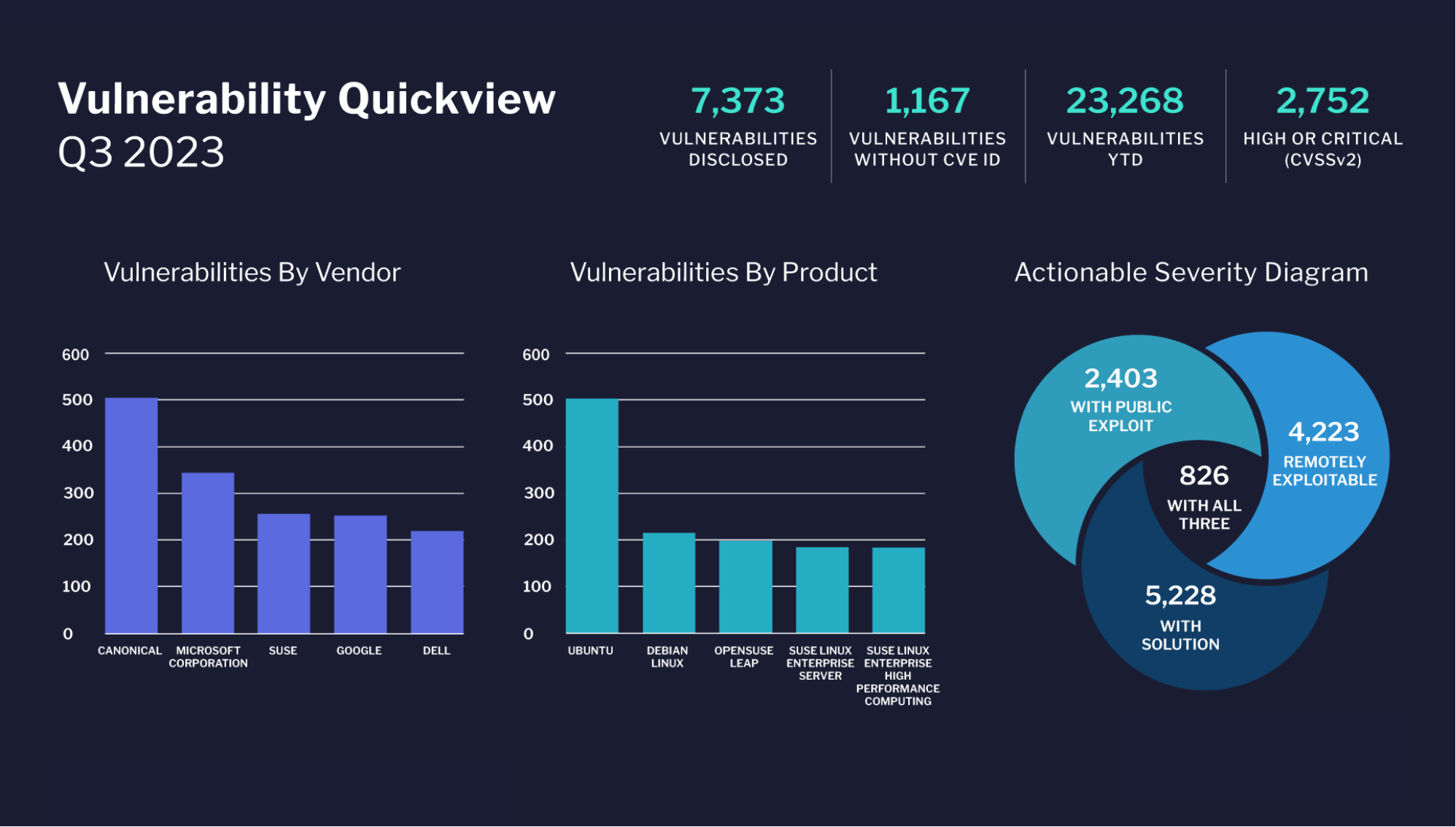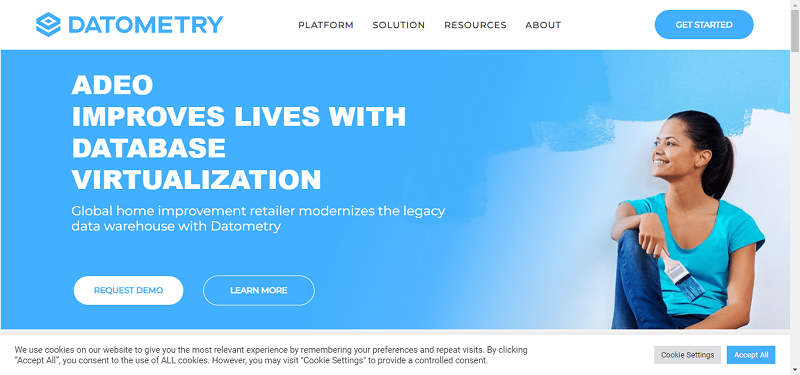Ubuntu claims that version 10.10 is now one of the fastest routes to making your own private cloud. But once you have decided to go for it, how long will it take you to install and configure your first cloud?
The Ubuntu Server install media comes as an iso image that would fit on a single 660MB CD. Download times will vary according to your internet connection, but with a decent modern connection you should be ready to go within 30 minutes. There are a few pieces of information that it is prudent to obtain before starting the installation process. If it is the first install into your network, you will not have to worry about your settings for the existing Eucalyptus and Landscape. As always, document these for future reference. It might be helpful to familiarize yourself with the installation instructions. To save time, you can do both of these when you are waiting for the media to download.
The install process runs through a script once you boot from the CD. There are a number of questions to answer, including how to partition the storage, additional usernames, and location settings. If you select to install the Enterprise Cloud version, you will also have to configure settings for Eucalyptus and Landscape, although the answers are straightforward. After completing the run through the installation script, you are prompted to install the GRUB loader and then reboot the server. The server then reboots to the Linux login prompt. Your cloud should now be ready for action. The installation process took approximately 30 minutes to run through, including time to refer to the instructions.
After the reboot, you can test your installation by browsing to https port 8443 on your server. You will then need to obtain your credentials from the server and install the cloud user tools.
You perform the final part of the installation from the web console. This is the installation and configuration of the desired images. This part can be as quick or as slow as you like, depending on your requirements, but a basic install completed within 30 minutes.
Including the time taken to read the documentation and download the software over the internet, it took less than 90 minutes to create a private cloud and install and run the first application image. With a faster server and internet connection, this time will drop even further. In the same time, you would struggle to completely install a new Windows server.
By David Schofield